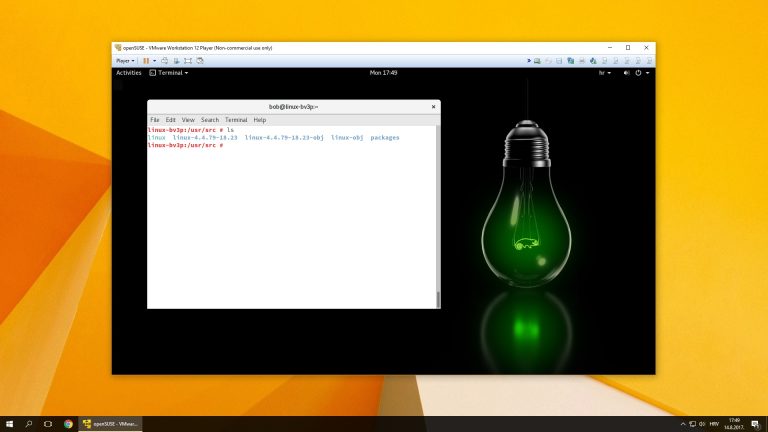What is VMware Workstation Player?
VMware Workstation Player is a free desktop application from a company called VMware that can be run on Windows and Linux. This application enables you to create, run, and configure virtual machines. A virtual machine can be defined as a software computer that, just like a physical computer, runs an operating system and executes programs. This allows you to run one operating system emulated within another operating system. For example, you can install a Linux operating system within your Windows OS and simply run it in a separate window, like in the following example:
Some of the features VMware Workstation Player offers are:
• support for countless guest operating systems, such as Windows 7, 8, 10, XP, Windows Server 2012, Red Hat, FreeBSD, CentOS, and many more.
• virtual machine isolation – it is possible to isolate a virtual machine from the host PC. This way, you can safely run programs from untrusted sources in a virtual machine, without worrying that a malware will hurt your host computer.
• DHCP server – VMware Workstation Player offers a built-in DHCP server to provide IP addresses to virtual machines.
• adjustable memory – virtual machine memory can be optimized for better performance.
• drag & drop support – you can drag files between the host operating system and the guest operating systems.
• copy and paste features – you can copy and paste text and files between the virtual machine and the host PC.
• support for USB 3.0.
• different types of network connection for the virtual machine: bridged, host-only, or NAT.
VMware Workstation Player is free for non-commercial, personal and home use. However, commercial organizations are required to pay for licenses in order to use the software. Buying a license gives you the following benefits:
• you can use the software commercially.
• you can run restricted virtual machines created by VMware Fusion Pro or VMware Workstation.
• you get a better support for mass deployments to thousands of users.
Note that VMware Workstation Player was formerly known as VMware Player, but in 2015 VMware decided to discontinue that software and replaced it with VMware Workstation Player. There is also a more advanced version of the desktop virtualization software called VMware Workstation Pro. This version supports features not available in VMware Workstation Player, such as creating snapshots, cloning of virtual machines, running multiple virtual machines at the same time, connecting to vSphere servers, creating encrypted virtual machines, etc.