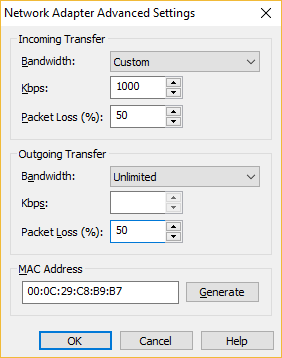Specify Packet Loss percentage
Under the Advanced setting of a virtual network adapter, there are also Packet Loss fields for incoming and outgoing transfers. These fields allow you to specify the packet loss percentage. For example, if you are developing an application and would like to test how it works in networks in which 50% of packets are dropped, entering 50 in these fields will allow you to simulate such conditions:
Now if I try to ping a public IP address, many packets will be dropped:
C:\>ping 8.8.8.8 -n 10 Pinging 8.8.8.8 with 32 bytes of data: Reply from 8.8.8.8: bytes=32 time=78ms TTL=128 Reply from 8.8.8.8: bytes=32 time=77ms TTL=128 Request timed out. Request timed out. Request timed out. Reply from 8.8.8.8: bytes=32 time=76ms TTL=128 Request timed out. Request timed out. Request timed out. Request timed out. Ping statistics for 8.8.8.8: Packets: Sent = 10, Received = 3, Lost = 7 (70% loss), Approximate round trip times in milli-seconds: Minimum = 76ms, Maximum = 78ms, Average = 77ms