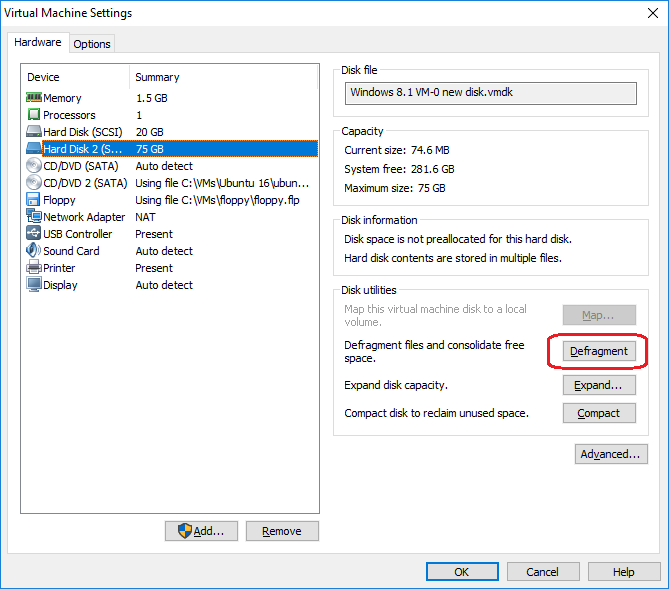Defragmenting a virtual hard disk
Just like physical disk drives, virtual hard disks can become fragmented. You use the Player’s Defragmentation tool to defragment a virtual hard disk. Defragmentation rearranges files, programs, and unused space on the virtual hard disk in order to improve the disk’s performance.
Here are the prerequisites:
- the virtual disk must not be mapped or mounted.
- adequate free working space must be available on the host system. There must be free space equal to the size of the virtual disk file.
Here is how you can defragment a virtual hard disk:
1. Power off the virtual machine.
2. Select the virtual machine from the library and go to Player > Manage > Virtual Machine Settings.
3. Select the virtual hard disk you would like to defragment and click Defragment:
4. Click OK when the process is completed.