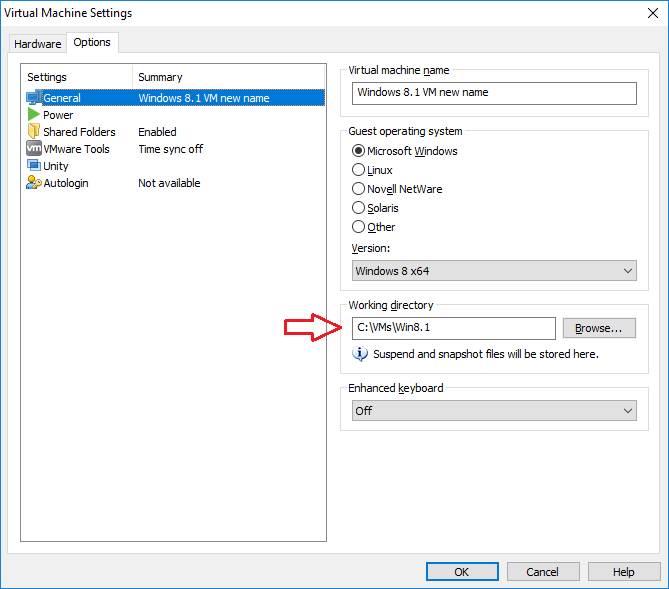Changing the working directory of a virtual machine
The VM’s working directory is where Player stores the suspended state (.vmss), snapshot (.vmsn), virtual machine paging (.vmem), and redo log files for a virtual machine. By default, this directory is the same as where the virtual machine files are stored.
The working directory can be changed in order to improve system performance. For example, you can create a paging file on a fast disk that has a lot of disk space but leave the virtual disk and configuration file on a different disk.
Here are the steps to change the working directory of a virtual machine:
1. Power off the virtual machine.
2. Select the VM from the library and go to Player > Manage > Virtual Machine Settings.
3. Go to the Options tab and select General. Find the Working directory field:
4. Click Browse and choose the new working directory for your VM.