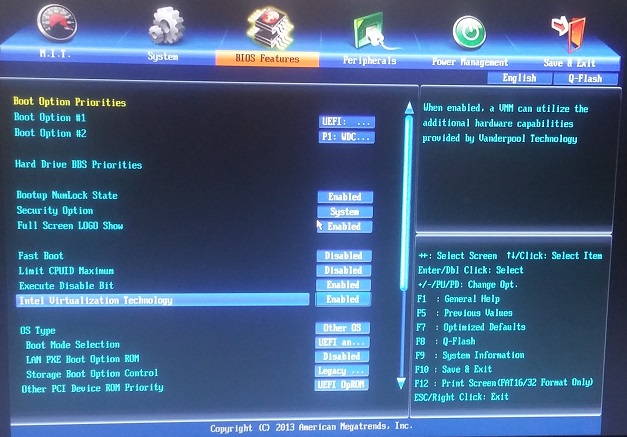Enabling VT-x
In order to run VMware Workstation Player, your Intel CPU needs to have the Intel’s technology for virtualization (VT-x) enabled. This technology is usually enabled by default, but some laptop vendors are known to disable it by default. If VT-x is disabled, you can turn it on in BIOS.
Here are the steps:
1. Reboot the computer and open the system’s BIOS menu. This is usually done by pressing the delete key, the F1 key, or some other key, depending on your motherboard.
2. Open the Processor submenu. It is usually found under the Chipset, Advanced CPU Configuration, Northbridge, or BIOS Features menu.
3. Find and enable Intel Virtualization Technology:
4. Select Save & Exit.