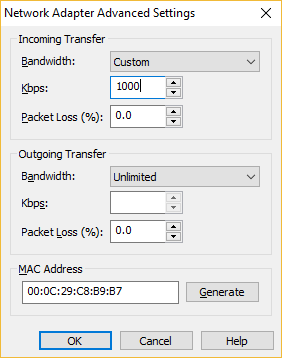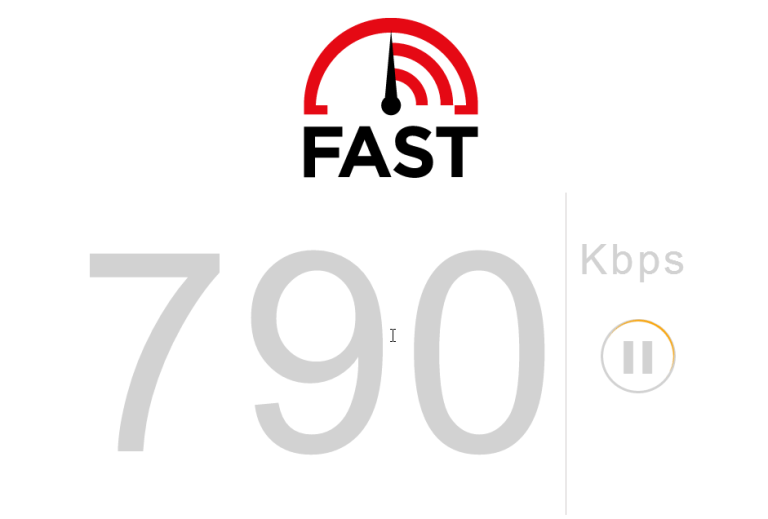How to limit network bandwidth for a VM
You can limit the network bandwidth available to a VM. This feature can come in handy when you are downloading a large software package in the VM that is slowing down your Internet connection, and you want to continue browsing the Internet on your host computer. Another use of this feature would be to test how applications you are developing react to a limited network bandwidth.
It is possible to limit both the upload and download speed. Here is how you can do that:
1. Go to Player > Manage Virtual Machine Settings. Select the network adapter for which you want to limit the bandwidth and click the Advanced button:
2. You can limit both the upload and download speed. Under the Bandwidth drop down menu, choose one of the network connection types listed or enter the value manually in the Kbps field. I will limit my VM to 1 Mbps of the incoming data transfer rate:
I can test whether the download speed of my VM has been limited to 1 Mbps by using websites such as fast.com: