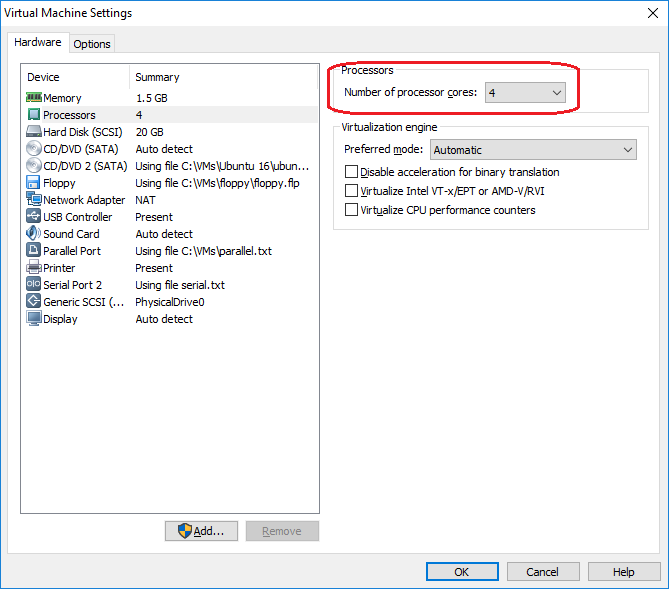What is Virtual SMP (Symmetric Multi-Processing)?
Virtual SMP (Symmetric Multi-Processing) enables a single virtual machine in VMware Workstation Player to use two or more processors simultaneously. This feature increases the processing capacity of a virtual machine and is usually used when you run resource intensive applications (e.g. databases or CRM applications) in a VM.
You can assign processors and cores per processor to a virtual machine on a host system that has at least two logical processors. The following hosts are considered to have two logical processors:
- multiprocessor hosts with two or more physical CPUs.
- single-processor hosts with a multicore CPU.
- single-processor hosts with hyperthreading enabled.
Here is how you can configure the four-way virtual symmetric multiprocessing (SMP) for an existing virtual machine:
1. Select the VM from the library and go to Player > Manage > Virtual Machine Settings.
2. On the Hardware tab, select Processors. On the right side, change the Number of processor cores setting to 4 and click OK: