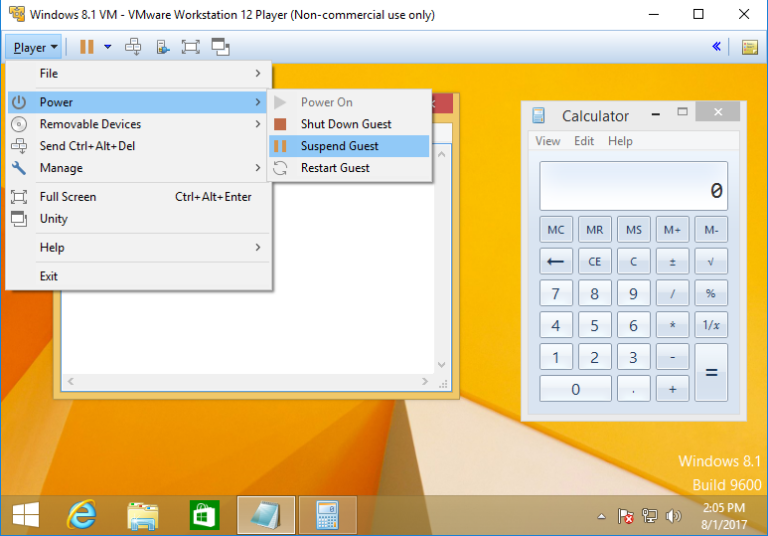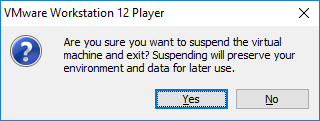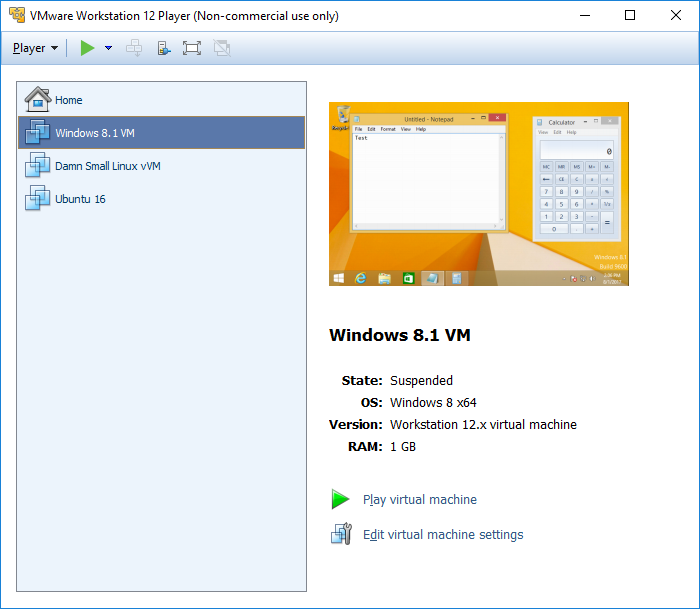Suspending a virtual machine
You can save the current state of a virtual machine by suspending it. The suspend feature is useful when you want to save the current state of the virtual machine, and resume your work later from the same state. All documents and applications you were working on will be in the same state as they were at the time you suspended the virtual machine.
To suspend a virtual machine, choose Player > Power > Suspend Guest:
In the warning window that opens, choose Yes:
You can now exit Player and even turn off your computer. The state of a suspended virtual machine is stored in a file with a .vmss extension. When the virtual machine is resumed, its state is restored from this file.
To resume a suspended virtual machine, select the suspended virtual machine from the library and click Play virtual machine:
The resumed VM will be in the same state as before the suspend operation: