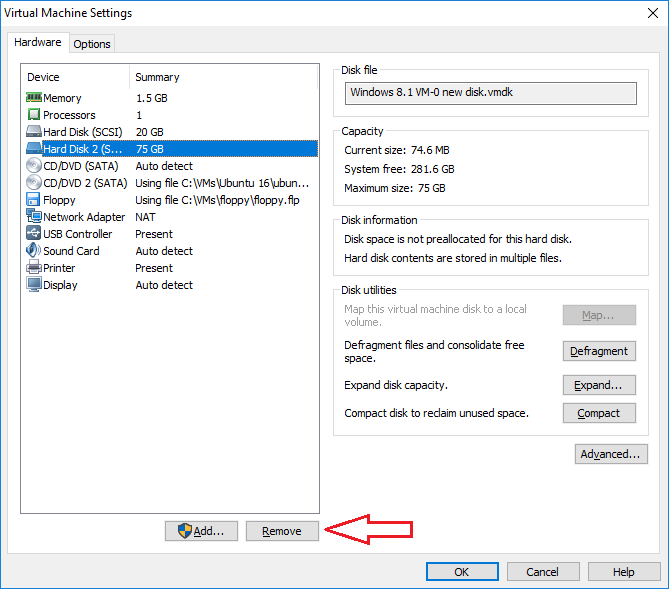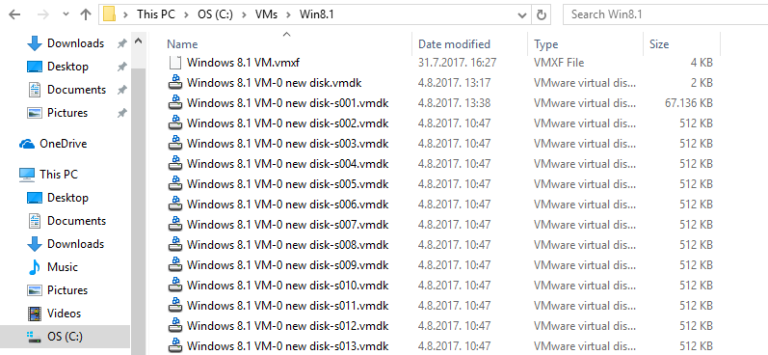Removing a virtual hard disk
Removing a virtual hard disk disconnects it from a virtual machine in Player. Virtual disk files are not removed from the host system. After a virtual hard disk has been removed from a virtual machine, it can be mapped or mounted to the host system or added to another virtual machine, as explained in the lesson Add an existing virtual hard disks.
Here is how you would remove a virtual hard disk:
1. Select the virtual machine from the library and go to Player > Manage > Virtual Machine Settings.
2. Select the virtual hard disk you would like to remove and click Remove:
The disk should be removed from the VM. As mentioned, removing the disk doesn’t delete the virtual disk files from the host system: