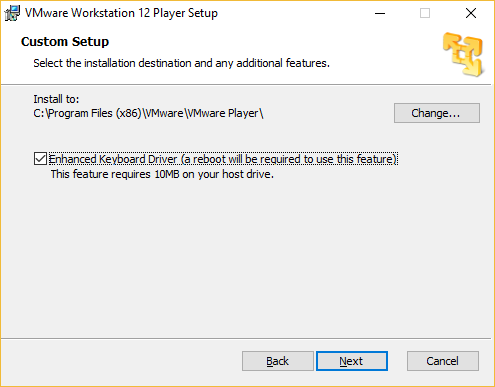Install VMware Workstation Player on Windows
To start the installation, double-click the installer file you’ve downloaded in the previous step. The VMware Workstation Player setup should start. The installation is pretty straightforward and you can accept the defaults.
At the third step, select the installation location and whether to install the Enhanced Keyboard Driver, which provides better handling of international keyboards and keyboards that have extra keys:
Once the installation is finished, you will need to restart your computer.