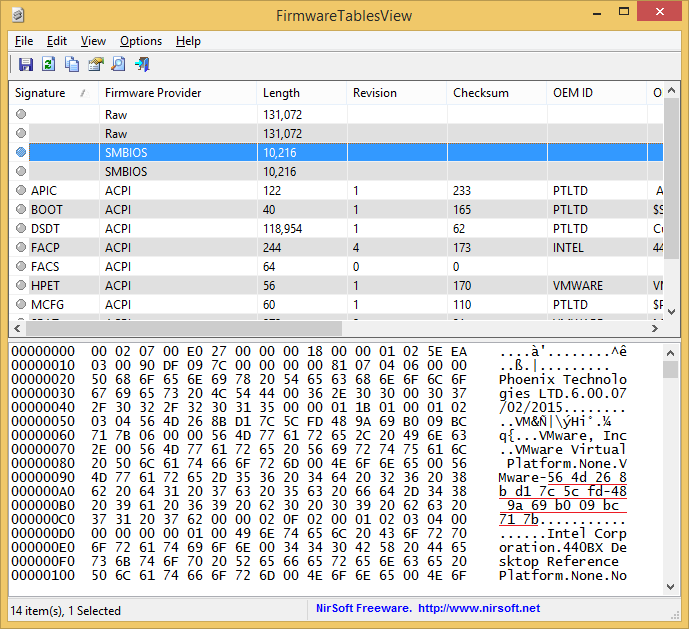Finding out UUID of a virtual machine
The UUID is a 128-bit integer, written in hexadecimal. To find out the UUID your VM uses, download the FirmwareTablesView program from NirSoft.
Extract the downloaded zip file and run the FirmwareTablesView.exe file. Under the Firmware Provider column, find SMBIOS and select it. In the lower part of the screen you should see the UUID your VM uses:
An UUID consists of 32 hexadecimal characters. As shown in the picture, my VM has the UUID of 56 4d 26 8b d1 7c 5c fd-48 9a 69 b0 09 bc 71 7b.