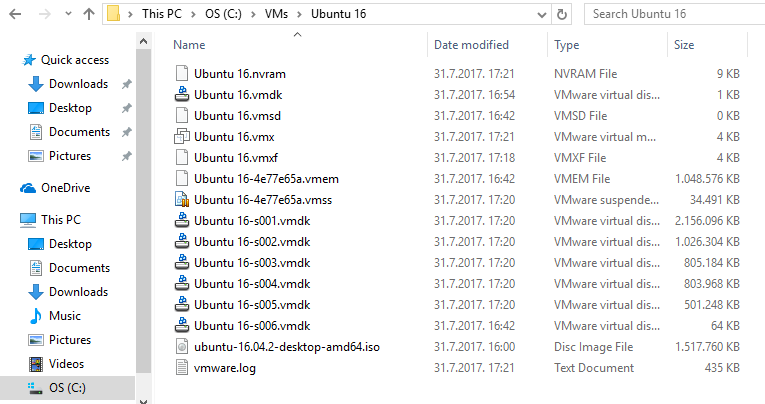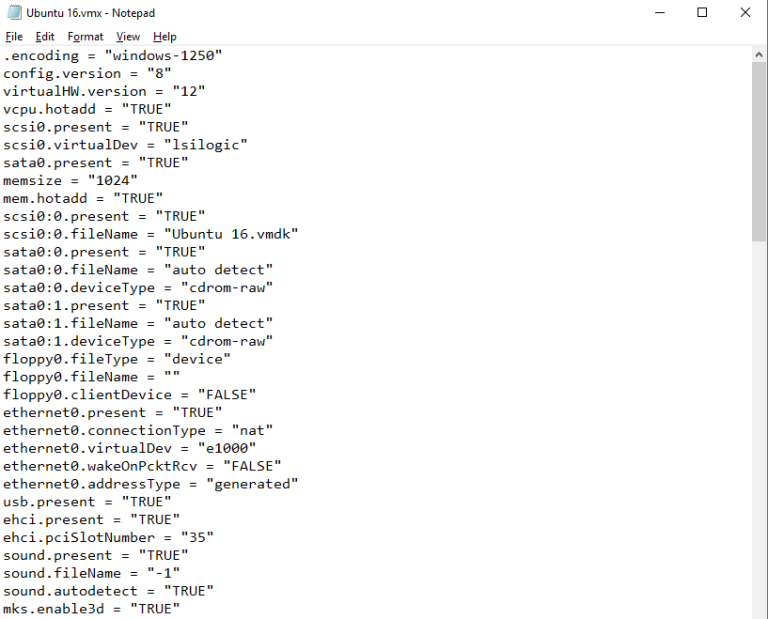Virtual machine files overview
Each VM consists of several types of files that are stored on the host operating system. Here is a list and a brief description of the files that make up a virtual machine:
- Configuration file (<VM name>.vmx) – the primary configuration file that stores the settings of a virtual machine.
- BIOS file (<VM name>.nvram) – a file that contains the virtual machine’s BIOS.
- Log files (vmware.log or <VM name>.log) – a virtual machine log file.
- Paging file (<VM name>.vmem) – the virtual machine paging file.
- Disk file (<VM name>.vmdk) – the virtual disk file that stores the contents of the virtual machine hard disk.
- Snapshot data file (<VM name>.vmsd) – a file that stores information and metadata about. snapshots (note that snapshots are supported by VMware Workstation Pro).
- Snapshot state file (<VM name>.vmsn) – a file that stores the running state of a virtual machine at the time you take the snapshot.
- Suspend state file (<VM name>.vmss) – a file that stores the state of a suspended virtual machine.
Here is a list of files that make up my Ubuntu 16 virtual machine:
Some of the files that make up a virtual machine can be opened and edited in a text editor. For example, here is the Ubuntu 16.vmx file opened in Notepad: