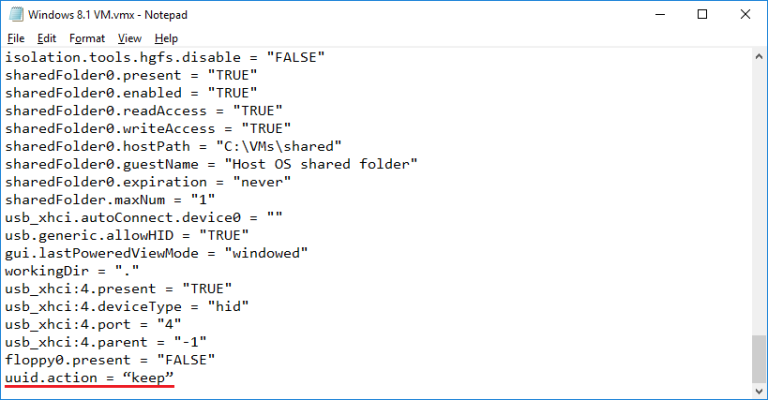Configuring a virtual machine to keep the same UUID
A virtual machine can be configured to always keep the same UUID, even when it is moved or copied. When you configure a virtual machine to keep the same UUID, you will not be prompted to specify whether you moved or copied the virtual machine the first time you power it on. Here are the steps to do it:
1. Power off the virtual machine.
2. Open the virtual machine configuration file (<VM-NAME>.vmx) in a text editor of your choice and add the following property at the end of the file: uuid.action = “keep”