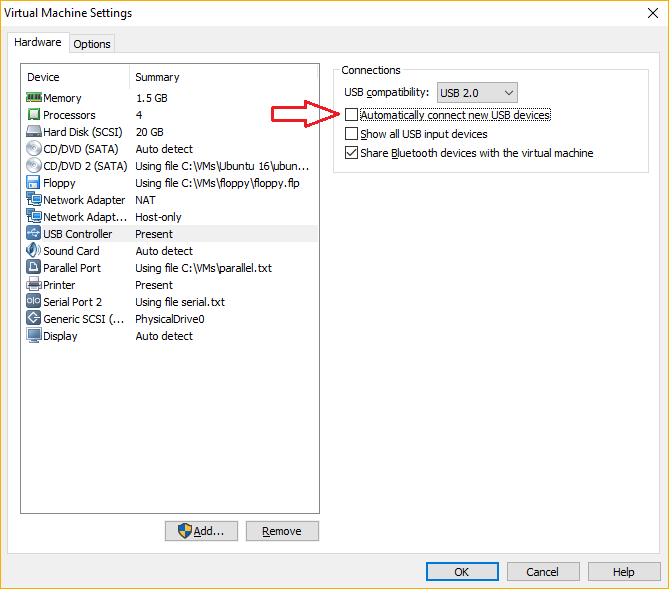Choosing what happens when you connect USB devices
By default, when you plug a new USB device into your host system and the VM has focus, the USB device will automatically connect to the VM, and not to the host system. If you don’t want this to happen and want to keep control of the USB device in your host system, you can disable this autoconnect feature. Note that this is a per-VM feature, so you have to change it for each VM individually.
Here are the steps:
1. Make sure that the virtual machine is powered off.
2. Select the virtual machine from the library in Player and select Player > Manage > Virtual Machine Settings.
3. Select USB Controller under the Hardware tab and clear the checkbox next to Automatically connect new USB devices: