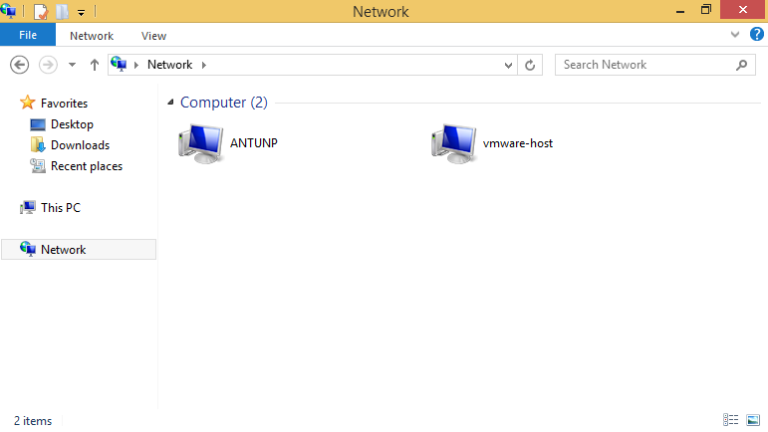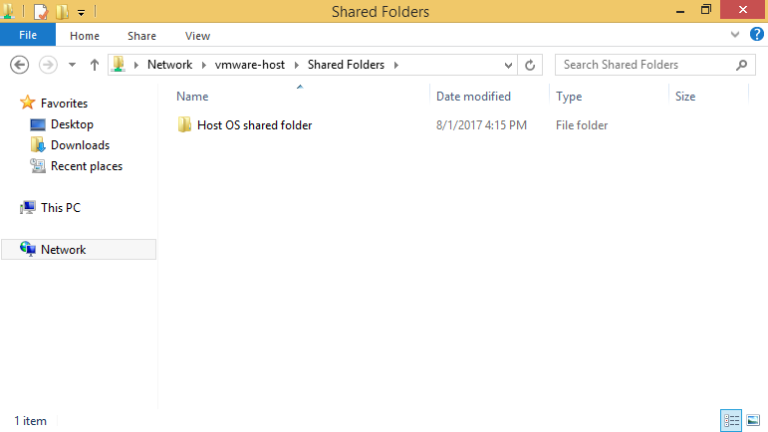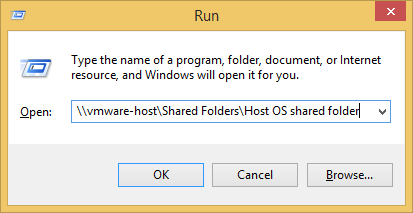Accessing a shared folder
The way in which a shared folder can be accessed from the VM depending on the guest operating system type and version. To view a shared folder in a Windows guest OS, go to File Explorer > Network. You should see a list of computer available on the network, including a computer called vmware-host:
Double click vmware-host and browse to the shared folder:
You can also go directly to the shared folder by using its UNC path:
In a Linux virtual machine, shared folders usually appear under the /mnt/hgfs directory:
bob@ubuntu:~$ cd /mnt/hgfs/ bob@ubuntu:/mnt/hgfs$ ls Host OS shared folder
Do not open a file stored in a shared folder in more than one application at once! For example, do not open the same file in an application on the host operating system and in another application in the guest operating system. If either of the applications writes to the file, data might become corrupted.