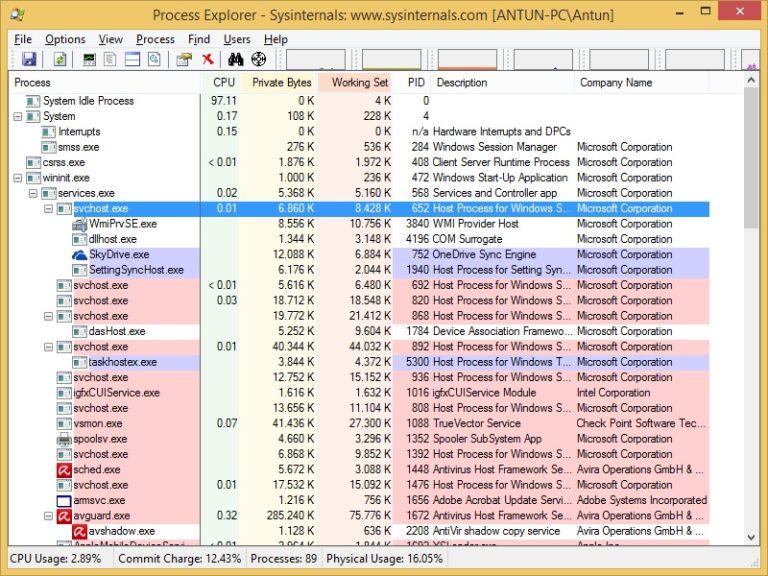View Service details
By default, the processes containing one or more Windows services are highlighted in pink in the Procexp main view:
You can get more information about the services inside the process by double-clicking on the service hosting process and selecting the Services tab:
As you can see from the picture above, the Services tab displays the following information about services registered in the process:
• the service name
• the display name seen by the administrator
• the description text for that service (if present)
• (for Svchost services) the path to the DLL that implements the service.