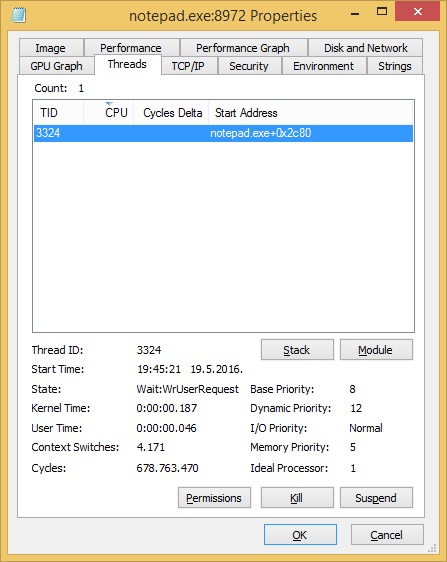Threads tab
A thread in Windows is an entity within a process that can be scheduled for execution. Each process is started with a single thread, but can create additional threads from any of its threads.
The Threads tab of the process’ Properties dialog box displays detailed information (including current call stacks) for each of the threads in the selected process, and allows you to kill or suspend individual threads within the process:
The following information are shown in the Threads tab (in our case, only a single thread is running):
• TID (Thread ID) – the system-assigned, unique thread identifier.
• CPU – the percentage of total CPU time that the thread was executing during the previous refresh cycle.
• Cycles Delta – the number of processor cycles consumed by the thread since the previous update.
• Start Address – the symbolic name associated with the program-specified location in the process’ virtual memory where the thread began executing.
The Module button on the Threads tab launches Explorer’s file properties dialog box for the image file containing the start address of the currently selected thread. The Stack button shows the current stack of the selected thread. Finally, you can use the Kill button to terminate a thread or the Suspend button to suspend one.