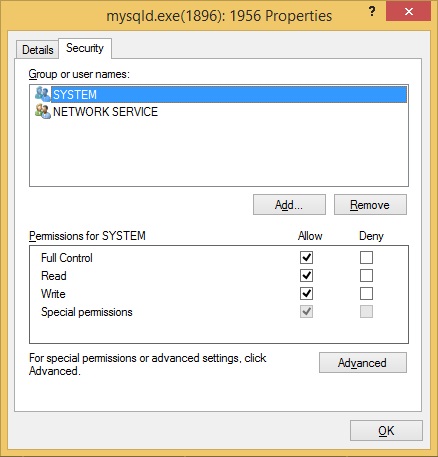Handle View tabs
The Properties window of the Handle View tab is opened by double-clicking a handle:
As you can see from the picture above, the Properties window consists of two tabs:
• Details – displays various information about the selected handle, such as the object name, the type of the object, its memory address in kernel memory, how many open handles and references exist for the object. The Quota Charges box shows how much paged and nonpaged pool is charged to the process’ quota when it creates the object.
• Security – shows a standard security editor dialog box that shows the security that’s applied to the handle: