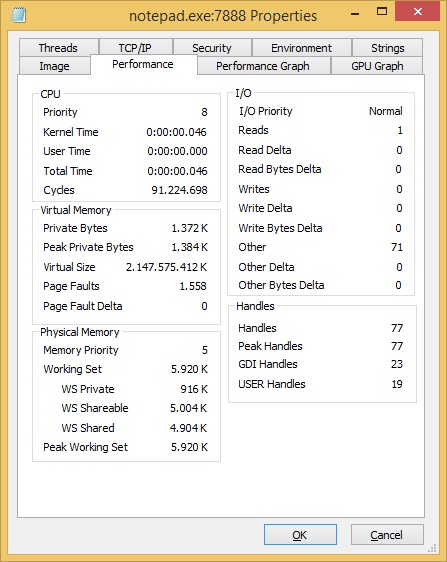Performance tab
As its name implies, the Performance tab displays the memory and CPU performance data:
Some of the more important values listed on the Performance tab are:
• CPU Priority – the priority levels range from zero (lowest priority) to 31 (highest priority). The processes with higher priority get more CPU time.
• Kernel Time, User Time – the execution time of a process spent in the kernel and user mode.
• Private Bytes – the number of bytes allocated and committed by the process for its own use and not shareable with other processes on the system.
• Peak Private Bytes – the largest number of private bytes the process had committed at any one time since it was started.
• Memory Priority – the default memory priority that is assigned to physical memory pages used by the process.
• I/O Priority – the I/O priority of the process.
• Handles – the number of handles to kernel objects opened by the process.