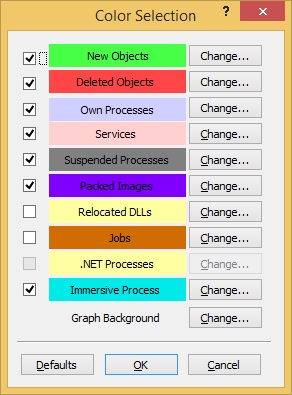Process highlighting
As you’ve probably noticed, Procexp makes use of color highlighting to distinguish between different types of processes. The description of each color can be displayed by selecting Options > Configure Colors:
Here is a description of all colors:
• Green – a new process that was just started.
• Red – processes that have just exited.
• Light blue – processes running as the same user account as Procexp.
• Pink – the processes containing one or more Windows services.
• Dark gray – the suspended processes. These are processes in which all threads are suspended and cannot be scheduled for execution.
• Violet – the “packed images”. Procexp uses simple heuristics to identify program files that might contain executable code in compressed form, encrypted form, or both.
• Yellow – the .NET processes. These are processes that use the Microsoft .NET Framework.
• Brown – the processes that have been associated with a job.