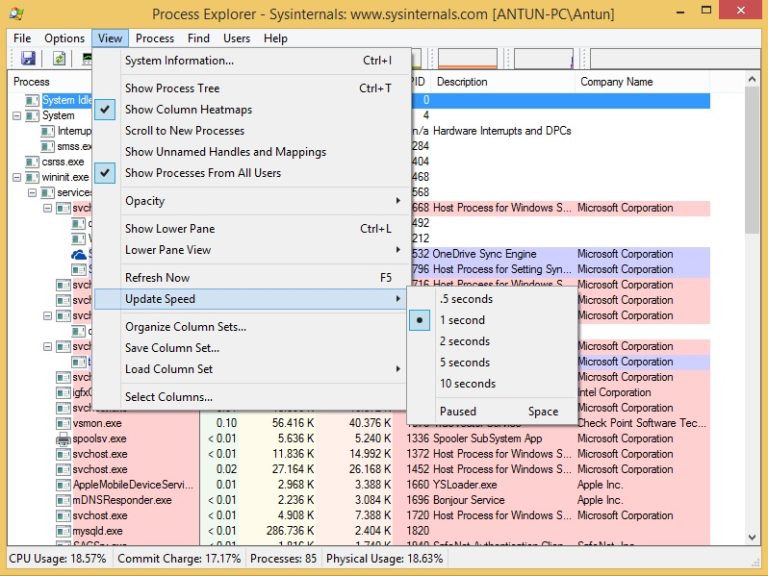Update refresh speed
You might have noticed that the Procexp view is constantly updating, reflecting the changes in the resource usage of your system. The default update interval is one second. You can change the automatic refresh speed using the Update Speed submenu of the View menu:
As you can see in the picture above, the available intervals range from 0.5 seconds to 10 seconds. If you are using Procexp for troubleshooting, the default value of 1 second is probably fine, but if you want to use the program as a CPU monitor sitting in the system tray, you might change the value to 5 or 10 seconds.
It is also possible to pause the updating by pressing the space bar; this will freeze the view as a snapshot in time, which can be useful if you are trying to identify a process that starts and quickly dies. To resume the updating, press the space bar again.