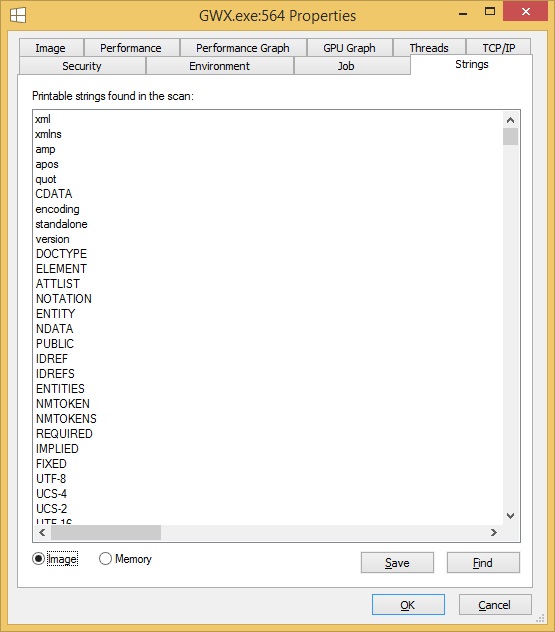Strings tab
In computer programming, strings are data structures used to store a contiguous set of characters, such as human-readable text. The Strings tab of the Process Properties window displays all printable strings of at least 3 characters in length. By default, the Image radio button is selected and the strings are read from the process image file on the disk. You can select the Memory radio button to read strings from the image’s in-memory storage. Image and memory strings can differ when an image is decompressed, or they can be decrypted when loaded into memory.
You can click the Save button to save the strings to a text file. You can also search for specific text in the strings list by clicking the Find button, which opens the standard Find dialog box.