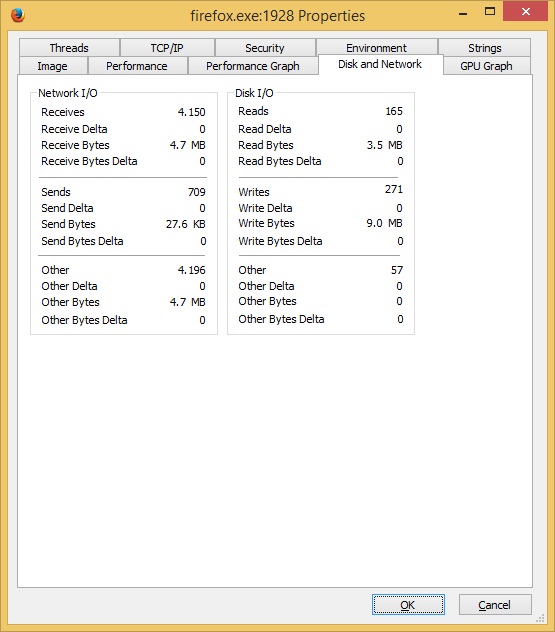Disk and Network tab
The Disk and Network tab in the Process Properties window displays various statistics about the disk and network usage of the selected process:
As you can see from the picture above, this tab shows the network and disk I/O usage. The Network I/O statistics show the numbers of TCP connect, send, receive, and disconnect operations; the number of bytes in those operations; and the deltas since the previous refresh. The Disk I/O statistics also shows the total numbers of operations (Reads, Writes, and Other) since the process started and since the previous refresh, and the number of bytes since the process started and since the previous refresh.
This tab is shown only when you run Procexp with administrative rights.