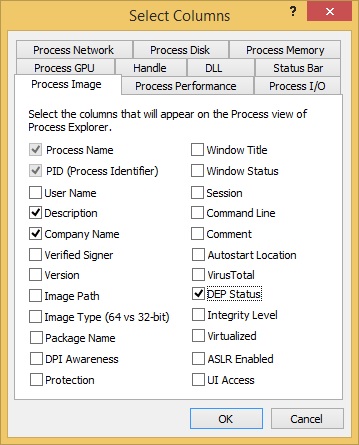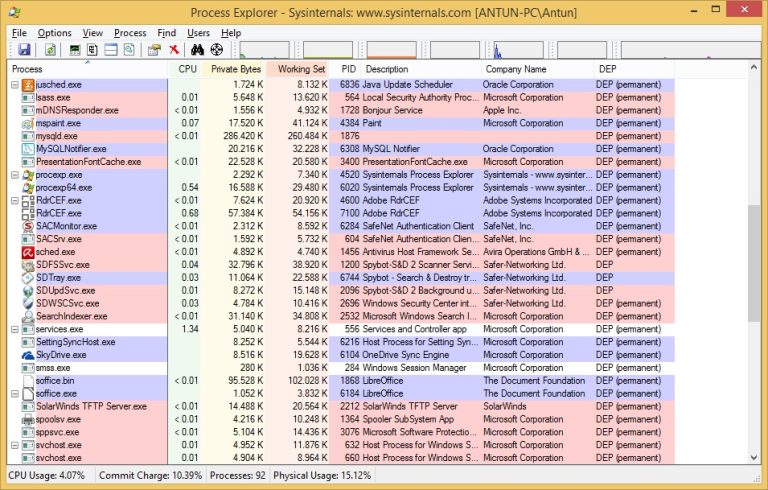View DEP status
Data Execution Prevention (DEP) is a Windows security feature that can help prevent damage to your computer from viruses (or just poorly written programs). Harmful programs can try to attack Windows by attempting to run code from system memory locations reserved for Windows and other authorized programs. If DEP notices that a malicious software on your system is using memory incorrectly, it closes that program and notifies you.
You can use Process Explorer to view the DEP status for the processes on your system. First, go to View > Select Columns and check the DEP Status checkbox:
Now, the Procexp main window should include the DEP column. Four values can appear in this column:
• DEP (permanent) – the process has DEP enabled because it is a necessary Windows program or service.
• DEP – the process opted in to DEP.
• Empty – DEP is disabled.
• n/a – Procexp cannot determine the DEP status of the process.
On 64-bit versions of Windows, the execution protection is always applied to all 64-bit processes. The execution protection for 32-bit programs depends on the system configuration settings.