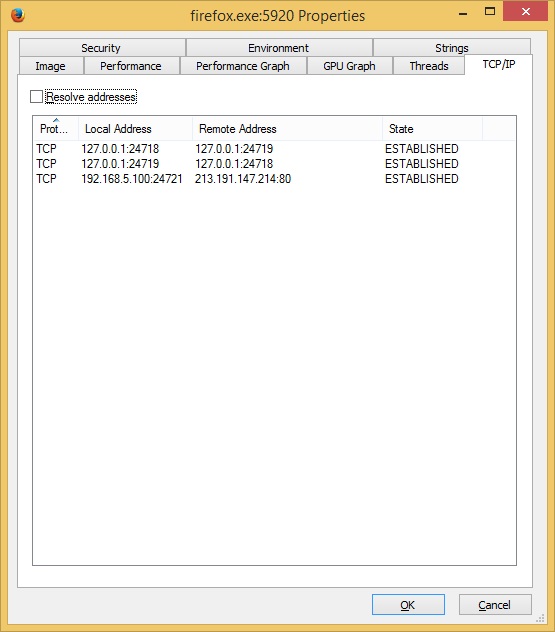TCP/IP tab
You can view any active TCP and UDP endpoints owned by the process on the TCP/IP tab of the Process Properties window:
As you can see in the picture above, the tab lists the protocol (TCP in our case), state (ESTABLISHED), and local and remote addresses and port numbers for each connection. By default, the IP addresses will be resolved to their DNS names; clear the check box Resolve addresses to display the actual IP addresses: