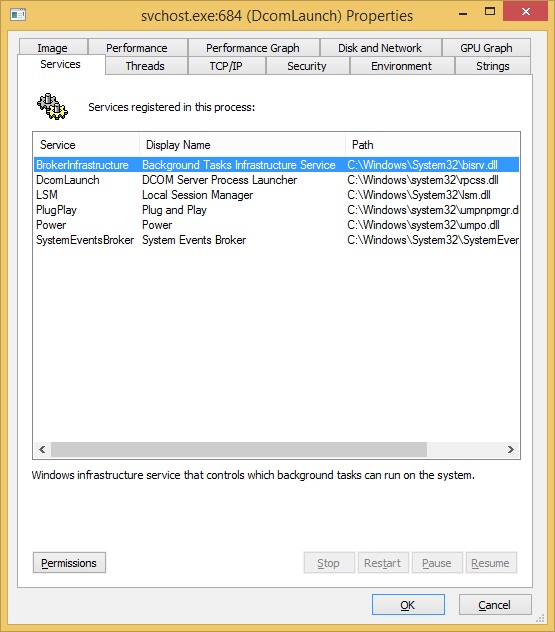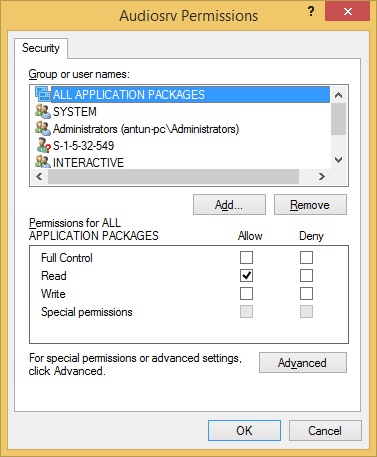Services tab
The Services tab is present in the Process Properties window only if the selected process hosts one or more services. Process Explorer shows the service’s name and display name, and, for services hosted within a svchost.exe process, the path to the DLL that implements the service:
You can stop, restart, pause or resume a service within the Services tab, if the selected service allows these operations. The Permissions button opens a permissions dialog box that displays the access permissions assigned to the service: