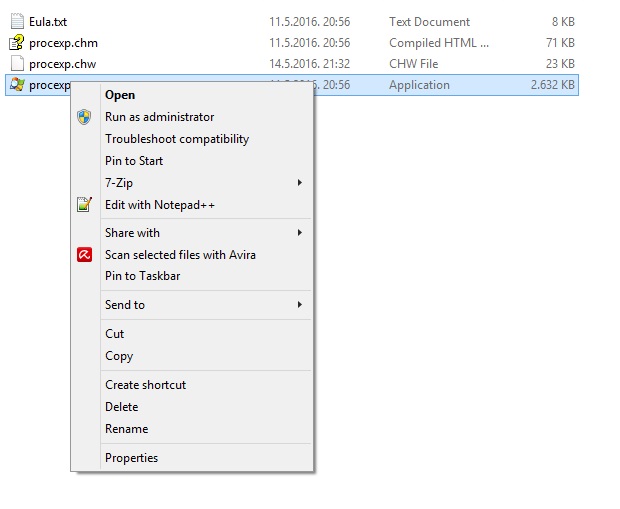Run as Administrator
You don’t have to run Procexp as Administrator, but without doing so many of the useful features won’t work, and you won’t be able to see as much information about each process, particularly for processes not running in the current user’s logon session. Procexp makes a best effort to display the information that it can, and it leaves fields blank or displays the Access denied message when it can’t.
If you are using Windows XP or Windows Server 2003, you need to run Procexp as an account that has full Administrator rights to use most of the features. To run Procexp with administrative rights on Windows XP or Server 2003, you must use RunAs to launch Procexp. On Windows Vista and newer, the Run as administrator option serves the equivalent purpose: