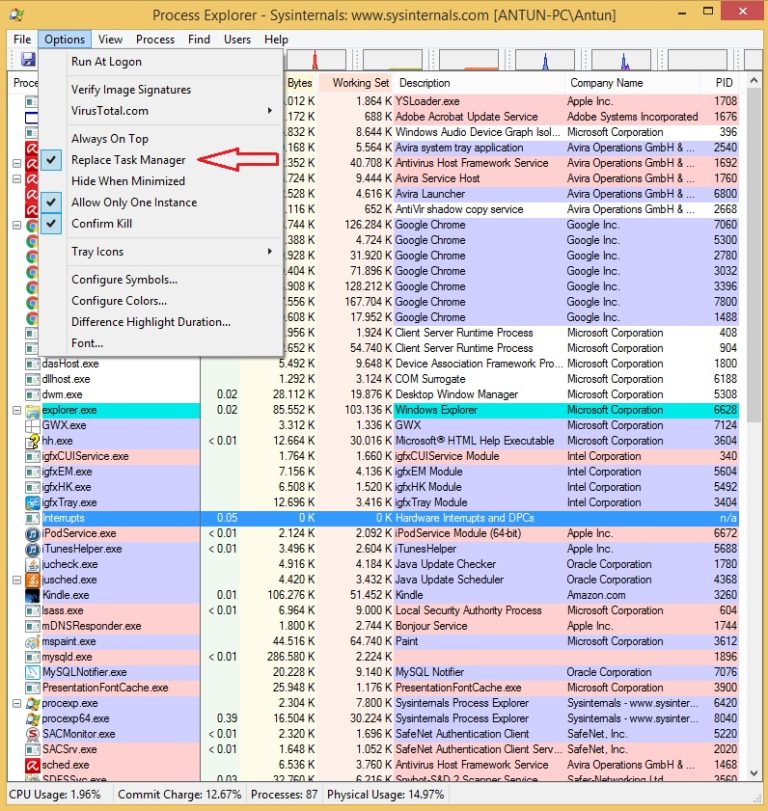Replace Task Manager with Process Explorer
Since Procexp provides more useful information than Task Manager, you might want to use Procexp exclusively and never use Task Manager again. By enabling the Replace Task Manager option under the Options tab, you can make Process Explorer replace Task Manager. This will ensure that using CTRL + SHIFT + ESC or right-clicking on the Taskbar and selecting Task Manager will both launch Process Explorer rather than Task Manager:
The Replace Task Manager is a global setting and affects all users on the computer. If Procexp.exe is stored in a location where another user has no access, that user will not be able to run Procexp or Task Manager.
To restore the ability to run Task Manager, deselect the Replace Task Manager in the Options menu.