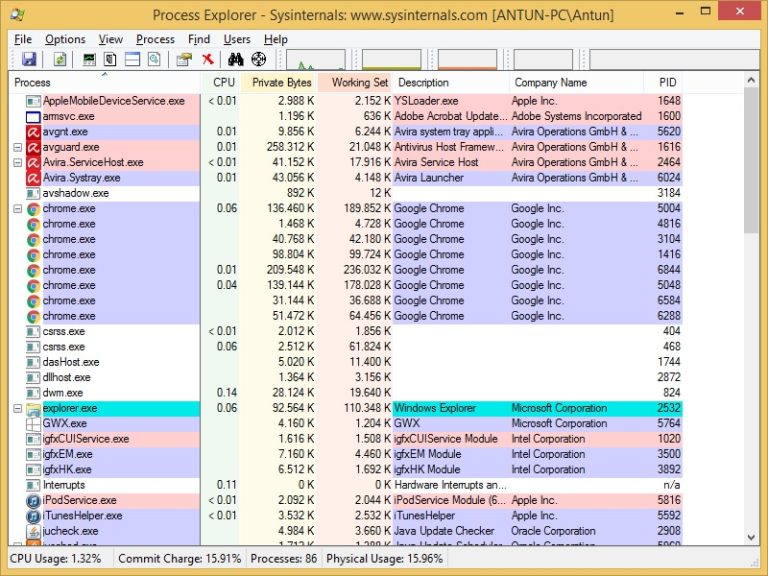Process Tree
The Process column, showing the list of processes is displayed on the left of the screen, can be sorted in three ways: ascending, descending, and Process Tree. Clicking on the Process header will flip between sorting by the process name, or going back to the Process Tree view, which is the default.
The Process Tree view shows the processes’ parent/child relationships. Whenever a process creates another process, Windows puts the process ID of the creating process (the parent) into the internal data structure of the new process (the child). Procexp uses this information to build its tree view. Processes that have no existing parent are left-aligned in the column. You can collapse or expand portions of the tree by clicking the plus and minus icons to the left of parent processes in the tree, or by selecting these nodes and pressing the left and right arrow keys.
Clicking the Process header cycles through an ascending sort by process name, a descending sort, and the tree view. For example, to sort the processes by name in the alphabetical order, click the Process header once: