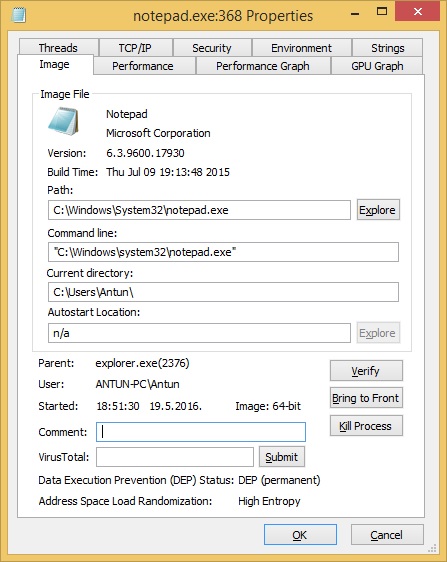Process properties
To view detailed information about a particular process, double-click on it. This opens up the Properties window:
A neat thing about the Properties window is that is modeless, which means that you can open it and still be able to interact with the main Procexp window. You can even have multiple Properties windows open at the same time and still be able to access other Procexp features.
On Windows 8.1, the Properties window consists of the following tabs:
• Image
• Performance
• Performance Graph
• GPU Graph
• Threads
• TCP/IP
• Security
• Environment
• Strings
• Disk and Network tab
• .NET Assemblies tab
• .NET Performance tab
• Services tab
We will go through most of the tabs in detail in the following sections. Note that many information shown in the Process Properties dialog box require administrative access. If you run Procexp as a normal user, Procexp will be able to show detailed information only for the processes owned by the user.