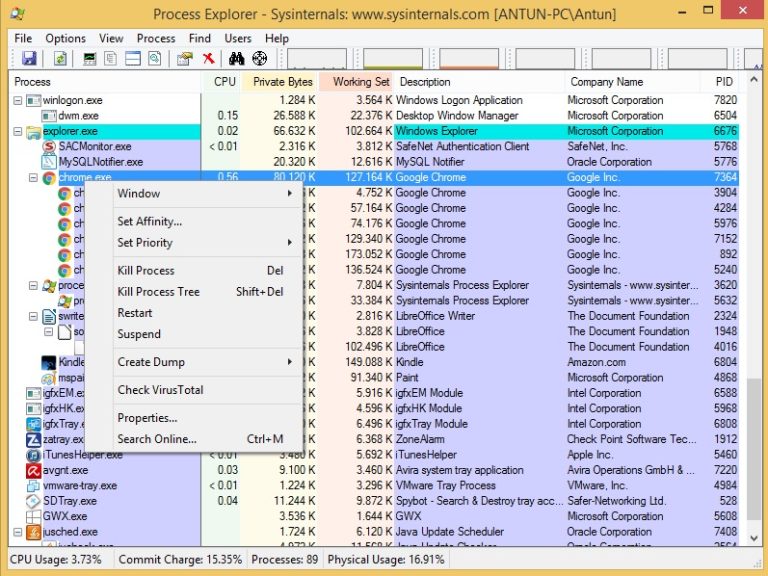Process actions
There are number of actions you can perform on a process by right-clicking on it:
Here is a brief description of the possible actions:
• Window – if the process owns a visible window on the desktop, this submenu lets you bring it to the foreground, restore, minimize, maximize, or close it. If there are no windows for the process, the option will be grayed out.
• Set Affinity – on multi-CPU systems, you can set processor affinity for a process so that its threads will run only on the CPU(s) you specify.
• Set Priority – used to configure the base scheduling priority of a process.
• Kill Process – this option allows you to kill the process. Procexp will prompt you for confirmation before terminating the process.
• Kill Process Tree – kills not just the item in the list, but also the children of that parent process.
• Restart – kills the process and then restarts it.
• Suspend – you can force a process to become temporarily inactive so that a system resource becomes available for other processes. To resume a suspended process, choose the Resume item from the process context menu.
• Create Dump – this option lets you capture a minidump or a full memory dump.
• Check VirusTotal – allows you to check the process for viruses using virustotal.com.
• Properties – displays a lot of useful information about the process.
• Search Online – this option will just search the web for the name of the process.