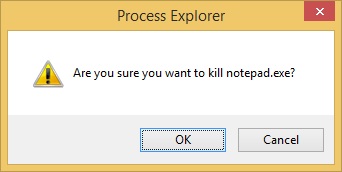Kill a process
One of the commonly used actions in Procexp is Kill Process. As the name suggest, this action forcibly terminates (“kills”) the selected process. You might want to use this option if a process is stuck or is taking too much resources. By default, Procexp prompts you for confirmation before terminating the process:
Note that forcibly terminating a process does not give the process an opportunity to shut down cleanly, and can cause system instability or data loss. In addition, Procexp does not provide extra warnings if you try to terminate a system-critical process (such as csrss.exe). Terminating such process can result in a Windows blue screen crash.
You can disable the confirmation prompt by clearing Confirm Kill in the Options menu.