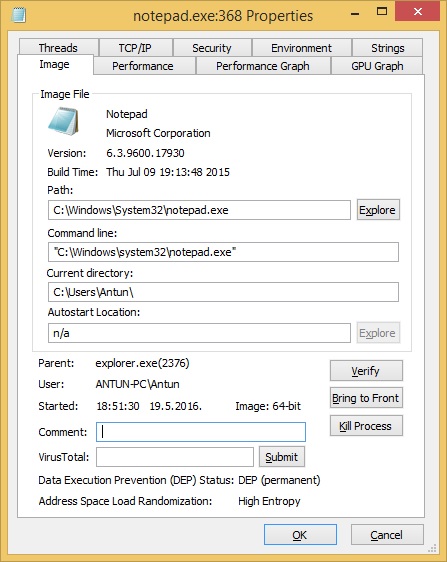Image tab
The Image tab of the Process Properties window shows information that mostly remains static for the lifetime of the process, such as:
• information collected from the executable image file’s icon and version resources
• the full path to the image file
• the command line that launched the process
• the current directory of the process
• the user account in which the process is running
• the name of the process’ parent process
• the time at which the process was started
• whether DEP and ASLR are enabled
The Image tab also allows you to enter a comment for a process in the Comment field. Comments are visible in the process view in the Comment column. Comments apply to all processes with the same path and are remembered from execution to execution.
If the process owns a visible window on the current desktop, clicking the Bring To Front button brings that window to the foreground.
Clicking the Kill Process button forcibly terminates the process.