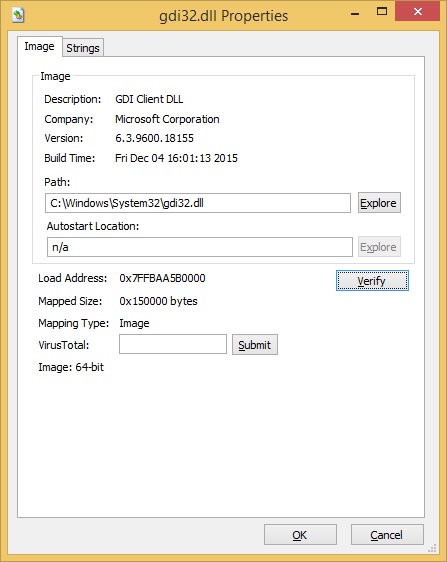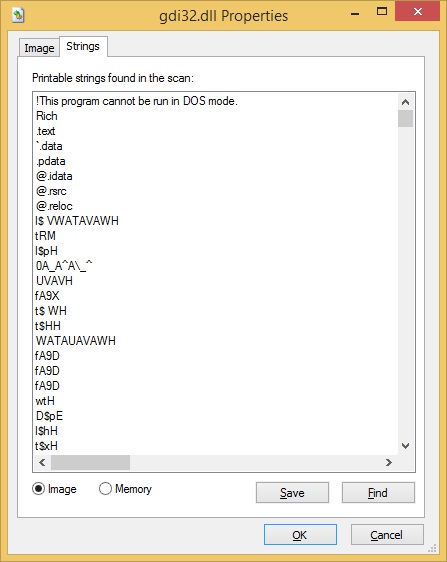DLL View tabs
You can open a DLL Properties by double-clicking the DLL you are interested in:
The Properties window consists of two tabs:
• Image – shows information such as Description, Company, Version, Path, Build Time, base address and size in the process’ memory, whether it is 32-bit or 64-bit, etc. You can click the Verify button to check if the DLL was digitally signed by a trusted publisher. This ensures that a DLL that claims to be from a particular source is actually from that publisher and has not been modified. If the DLL has been verified, the Company field displays (Verified).
• Strings – displays all printable strings of at least 3 characters. Image strings are read from the process image file on disk, whereas Memory strings are read from the image’s in-memory storage: