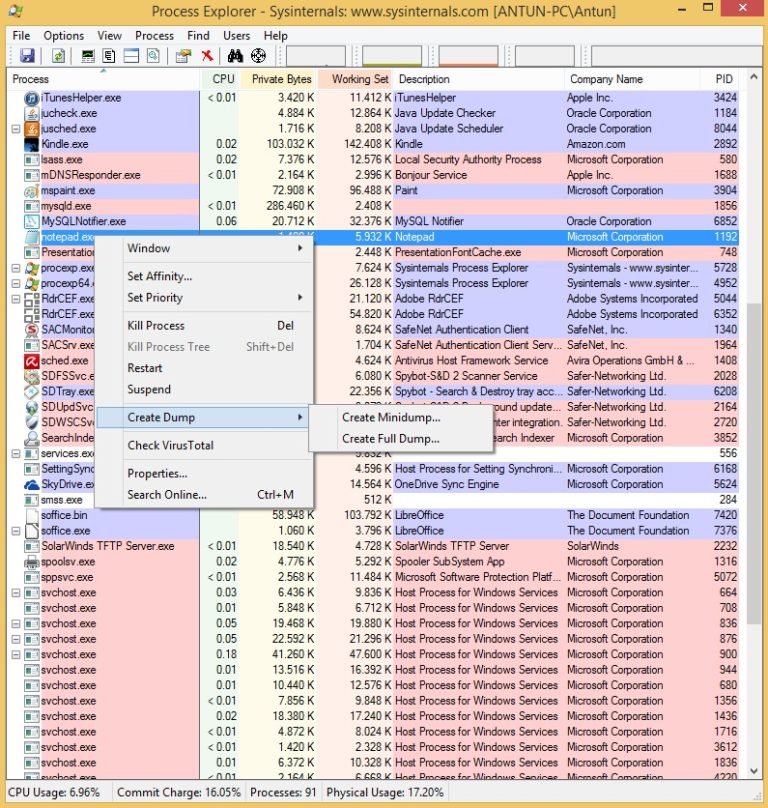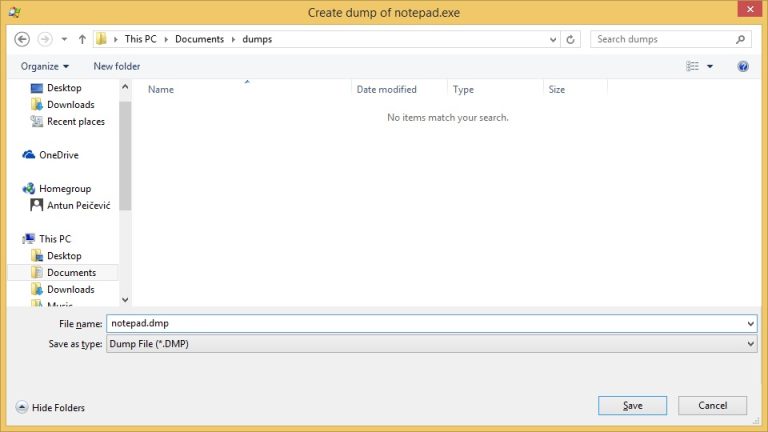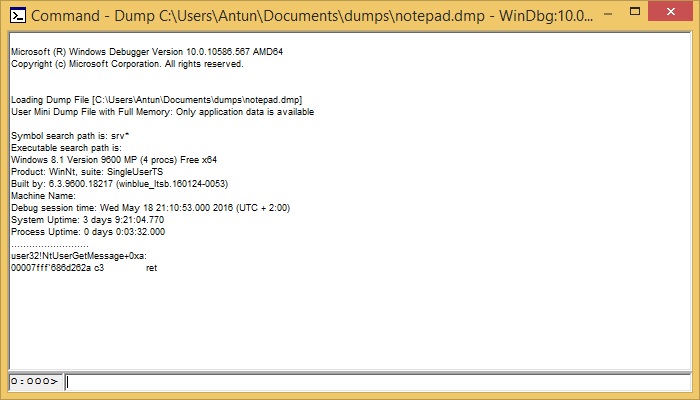Create dump files
A process dump consists of the recorded state of the working memory of a computer program at a specific time. A dump is usually captured when the program has crashed or otherwise terminated abnormally. By examining process dumps, you can make a complete analysis for why a process crashed.
Procexp allows you to capture a minidump or a full memory dump. You can do this by right-clicking a process and selecting either the Create Minidump or Create Full Dump option:
You will be prompted to choose the location of the dump file:
A dump file can be examined in a debugger program such as WinDbg:
Capturing a dump in Procexp does not terminate the process.