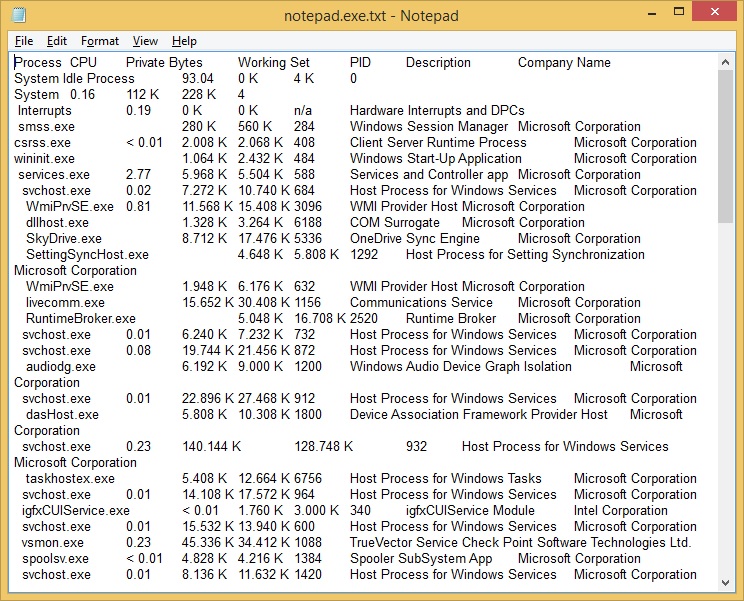Save snapshots
You can save a snapshot of current process activity to a text file by clicking the Save icon on the toolbar or by using the Ctrl + s shortcut. Procexp saves the contents of the Process and lower pane, if it is showing, as a tab-delimited text file: