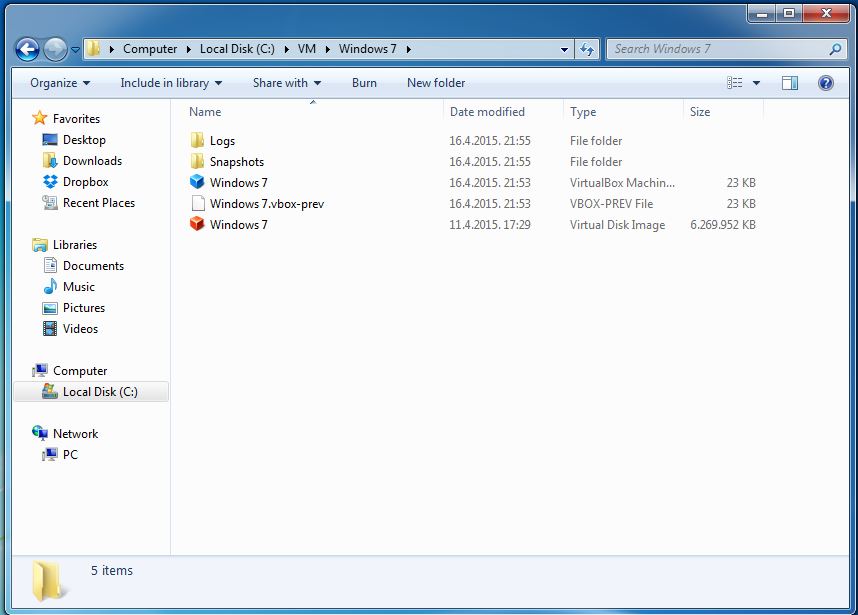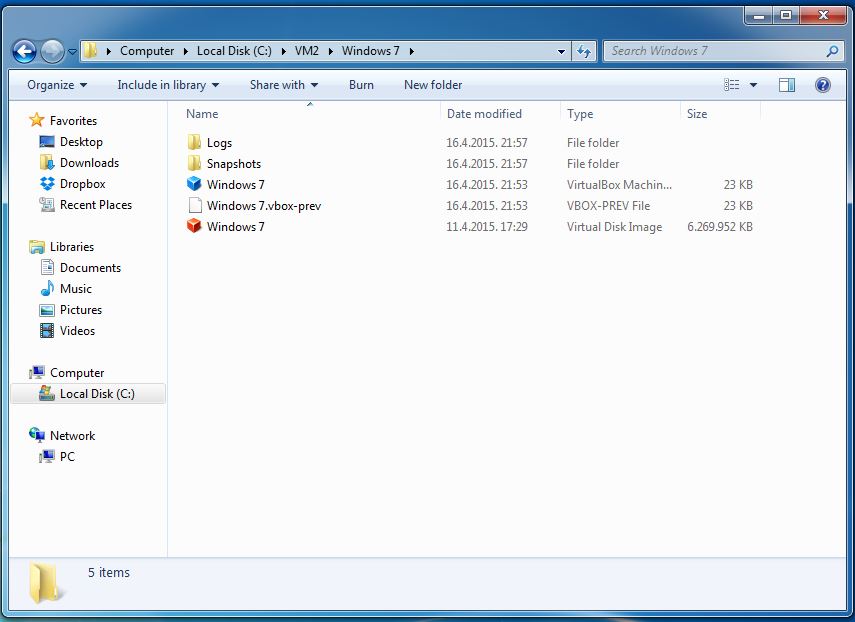Move virtual machine
You can move a virtual machine to a different location on the same host system or to a different host system. Usually, all of the files needed to run a virtual machine are stored in a single folder and can be quickly moved to another location. You can even move a virtual machine to a host system that runs a different operating system.
There are certain things you should be aware of before moving a virtual machine to a different host system:
- the virtual machine might not work correctly on the new host if the new host has significantly different hardware, for example, if you move a virtual machine from a 64-bit host to a 32-bit host.
- you can move a virtual machine from a 32-bit host to a 64-bit host, but cannot move a virtual machine from a 64-bit host to a 32-bit host unless the 32-bit host has a supported 64-bit processor.
Here are the steps move a virtual machine created in Oracle VirtualBox to a different host system:
- Verify that all virtual machine files are stored in the same virtual machine directory, since some files might reside outside of the virtual machine directory.
- Power off the virtual machine.
- Copy the virtual machine files to the new location. In this example we will copy the virtual machine files from the C:\VM\Windows7 directory on the host system and move them to the C:VM2\Windows7 directory on a different host system.
Source host system:
Destination host system:
You can now double clik on the .vbox file and run virtual machine in Oracle VirtualBox.