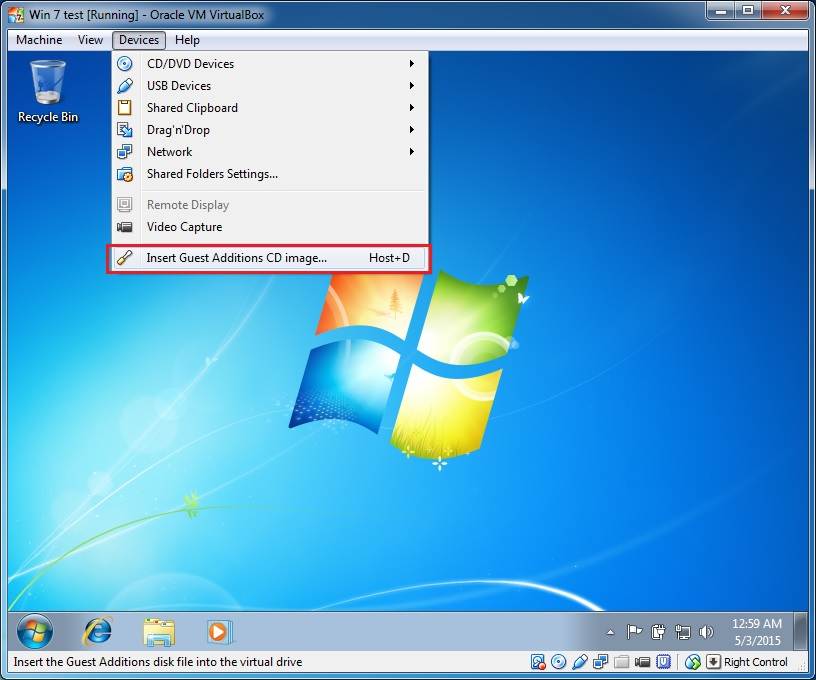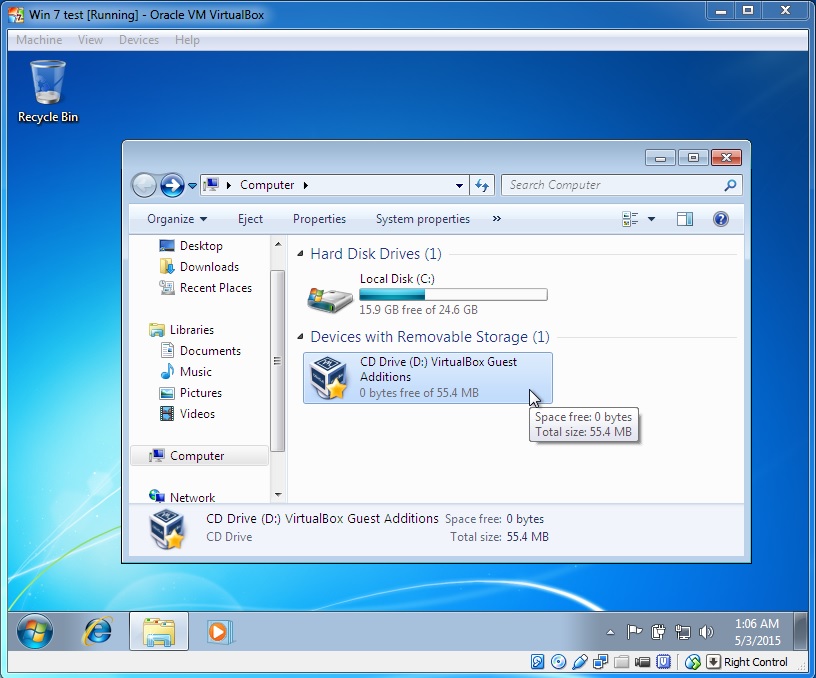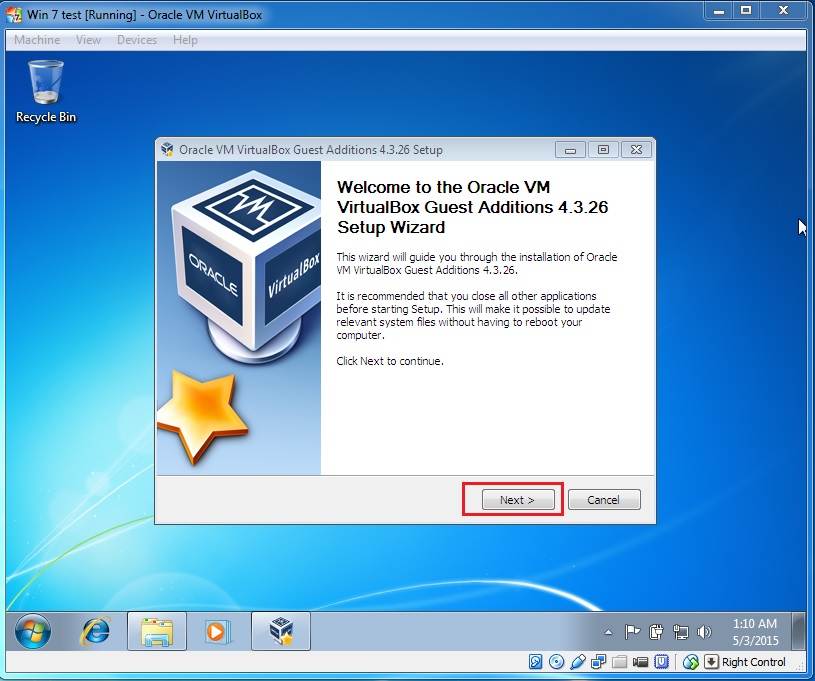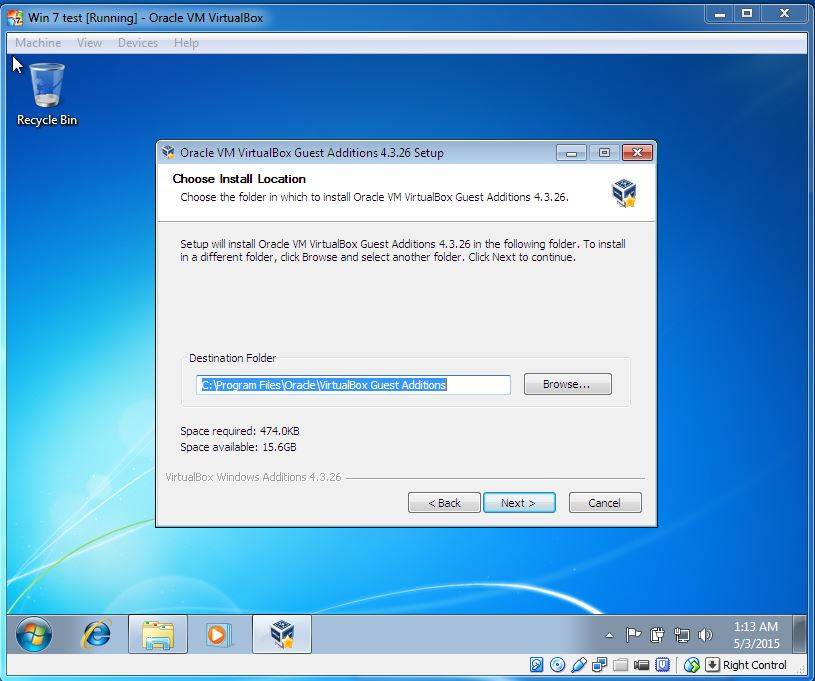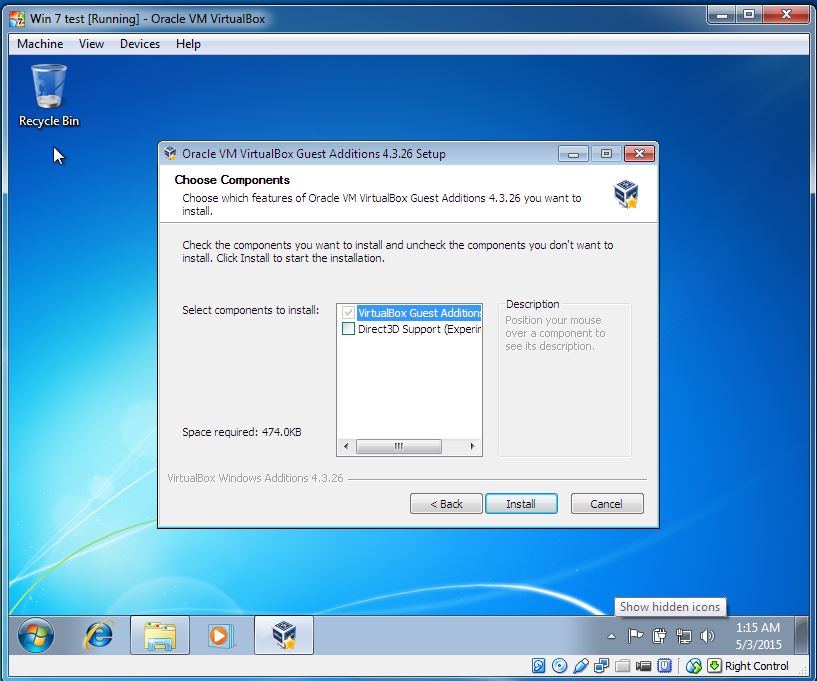VirtualBox Guest Additions
VirtualBox Guest Additions is a set of drivers and software which comes with VirtualBox to make using VirtualBox in connection with the host computer a little easier. There are a few features that you’ll get by installing Guest Additions. One of the main ones is mouse pointer integration. You may have noticed that when using the VM you had to click inside the window for the VM to detect any mouse movements, and that you needed to press a specific key (called the host key) to release the mouse and keyboard so that you could use them with the host computer again.
With mouse pointer integration, you no longer have to click inside the window to use your keyboard and mouse in the VM or use the host key to release them . As you move your pointer over the window it will automatically be captured, and it will be automatically released when the pointer reaches the edge of the window.
The second major feature is shared folders. This basically allows folders on your host computer to show up as network shares on the guest OS, allowing you to access files which would otherwise be inaccessible.There are other useful features like better video support and seamless windows.
To install Guest Additions, select Devices > Install Guest Additions CD Image:
Guest Additions CD .iso should be loaded. Run the mounted VirtualBox Guest Additions CD:
Click Next to start the installation:
Choose the folder in which to install Oracle VM VirtualBox Guest Additions and click Next:
Choose which features of Oracle VM VirtualBox Guest Additions you want to install and click Install: