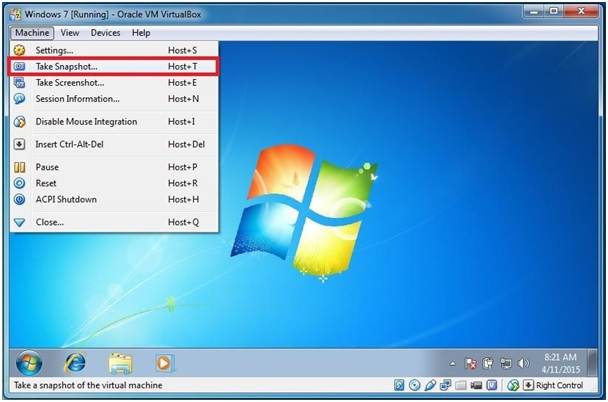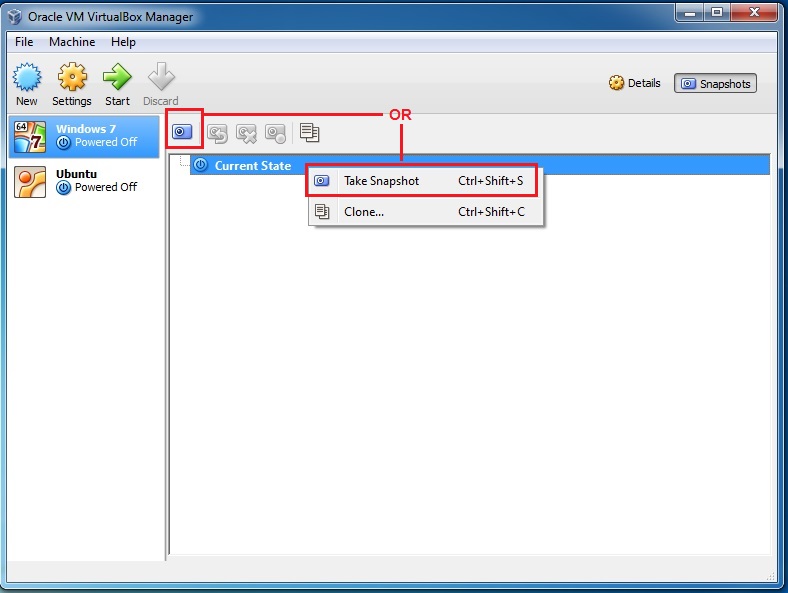Take snapshot
With snapshots, you can makie a copy of the machine’s current state, to which you can go back at any given time later.
Here is how you can take a snapshot inside VirtualBox VM Manager:
If your virtual machine (VM) is currently in the saved or the powered off state, click on the Snapshots tab on the top right of the main window, and then on the small camera icon or right-click on the Current State item in the list and select Take snapshot from the menu:
In VirtualBox, there is no limits on the number of snapshots you can take. The only limitation is disk space on your host.