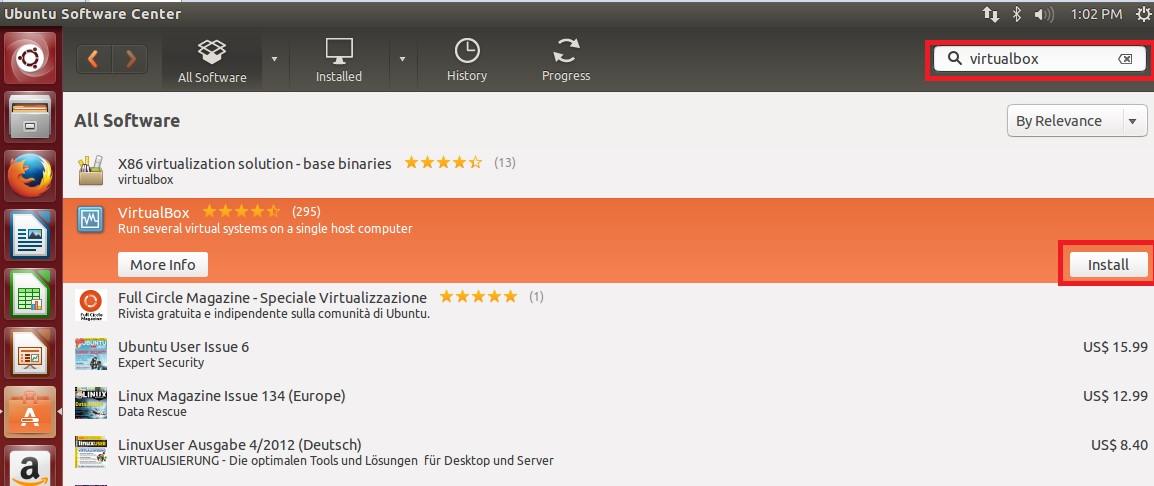Install Oracle VirtualBox on Linux
In this lesson, we will describes how you can install Oracle VirtualBox on Linux, more specifically Ubuntu.
To install VirtualBox in Ubuntu, we can use Ubuntu Sotware Center, which is a software that lets us browse and install applications in Ubuntu. Note that you will need to have administrative privileges to install this application.
To start the installation, click on the Ubuntu Software Center icon:
Search for virtualbox and click Install:
After a minute or two the installation process should finish.