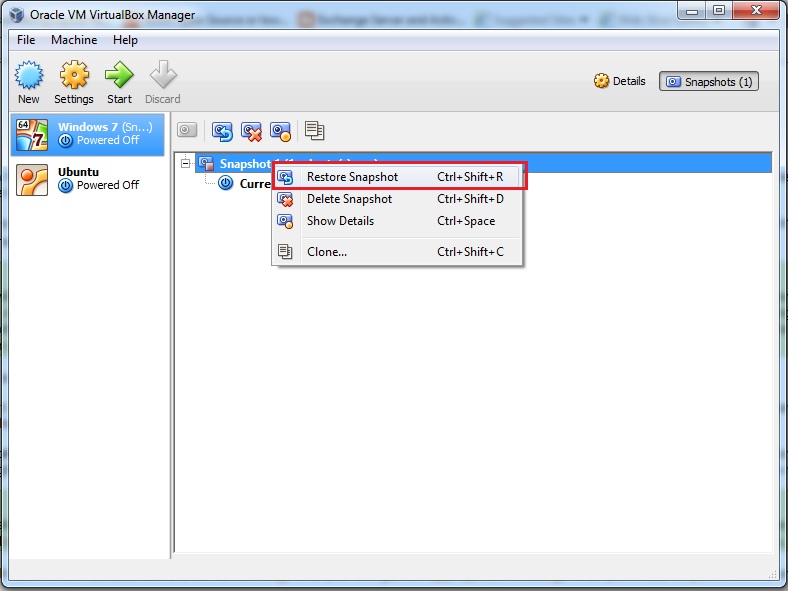Restore snapshot
With the restore snapshot function in Oracle VirtualBox, you can easily go back (or forward) in time: the current state of the machine is lost, and the machine is restored to the exact state it was in when the snapshot was taken.
You can restore a snapshot by right clicking on any snapshot you have taken in the list of snapshots and selecting Restore Snapshot:
When you restore a snapshot, VM settings are restored, as well as all the configuration from XML file. Restoring a snapshot will affect the virtual hard drives that are connected to your VM, as the entire state of the virtual hard drive will be reverted as well. This means also that all files that have been created since the snapshot and all other file changes will be lost.
If you don’t want to lose your current state, take a new snapshot of the current VM before restoring the VM.