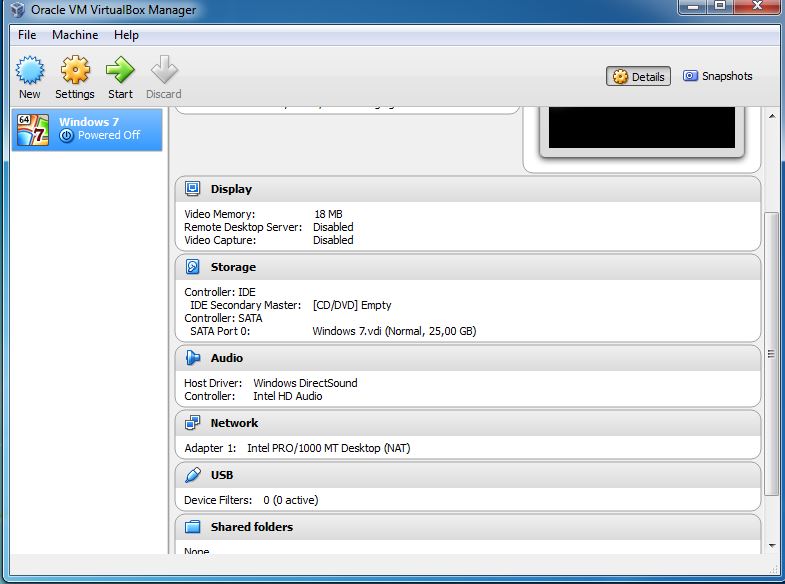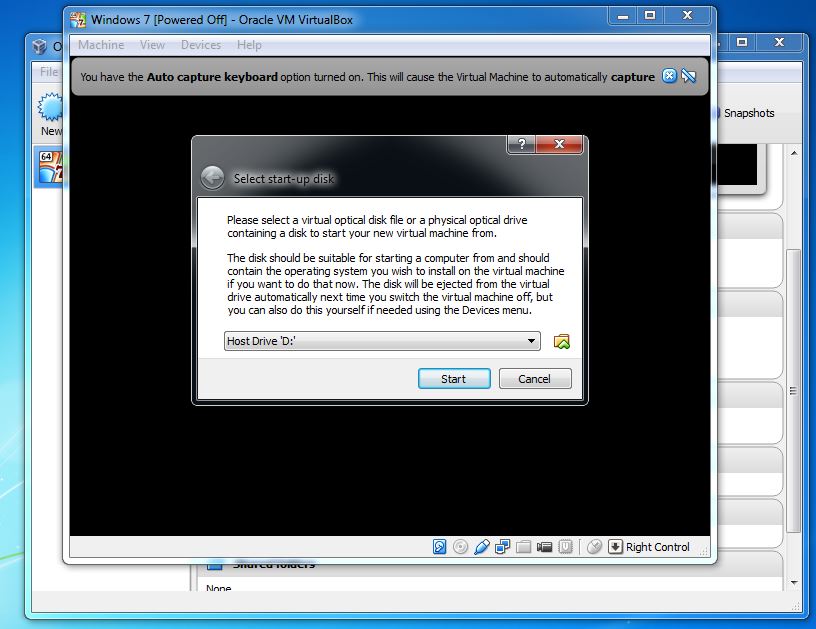Install guest OS
The guest OS installation in a virtual machine is similar to installing an operating system on a physical machine. You can do it in three ways:
- install the guest OS from an installer disk.
- install the guest OS from an ISO image.
- use a PXE server to install the guest OS over a network.
In this section we will describe how to install the guest operating system using an ISO image file.
Select the virtual machine in Oracle VM VirtualBox Manager then click on Start button:
Next, select the vritual optical disk file containing a disk to start instalation:
The virtual machine boots from the ISO image, which contains the installation for your guest OS. Install the guest OS just like you would install it on a physical machine: