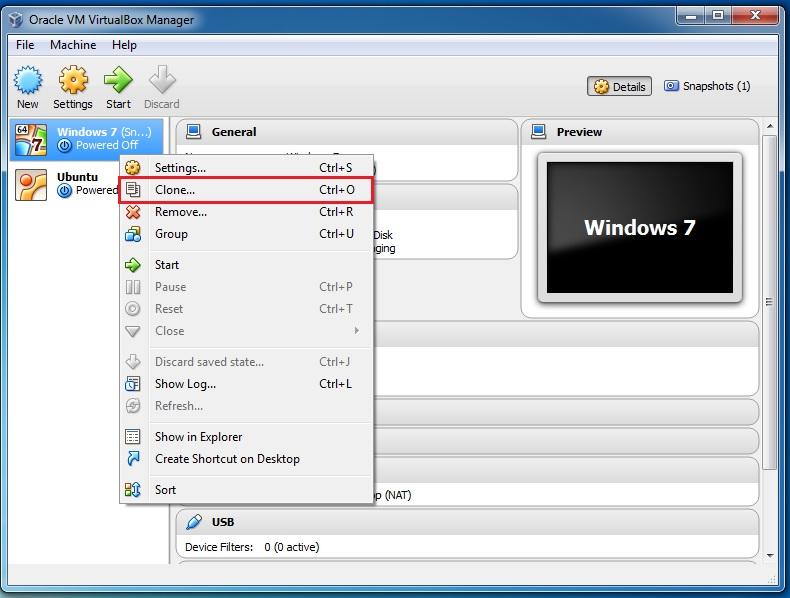Clone virtual machine
If you want to experiment with some functionality in the currently running virtual machine without interruption, or just want to make a VM backup, you can use the clone function in Oracle VirtualBox.
To create a clone, right-click on the guest VM and click Clone:
You will need to provide the name of the clone.
If you select Reinitialize the MAC address of all network cards, every network card attached to the clone VM (the destination VM) gets a new MAC address assigned. If you don’t select it, the clone will have the same MAC address as the source VM.