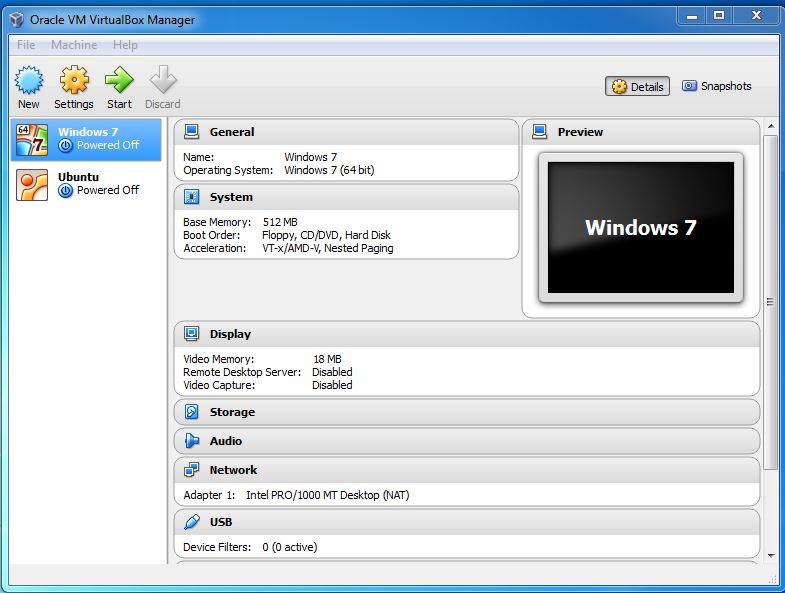Start virtual machine
To start a virtual machine in Oracle VirtualBox, you need to select its entry in the VM VirtualBox Manager window and press the Start button at the top:
Another way to run virtual machines created with VirtualBox 4.0 or later, navigate to the VirtualBox VMs folder in your system user’s home directory, find the subdirectory of the machine you want to start and double-click on the machine settings file (with a .vbox file extension).This will open up a new window, and the virtual machine that you selected will boot up.