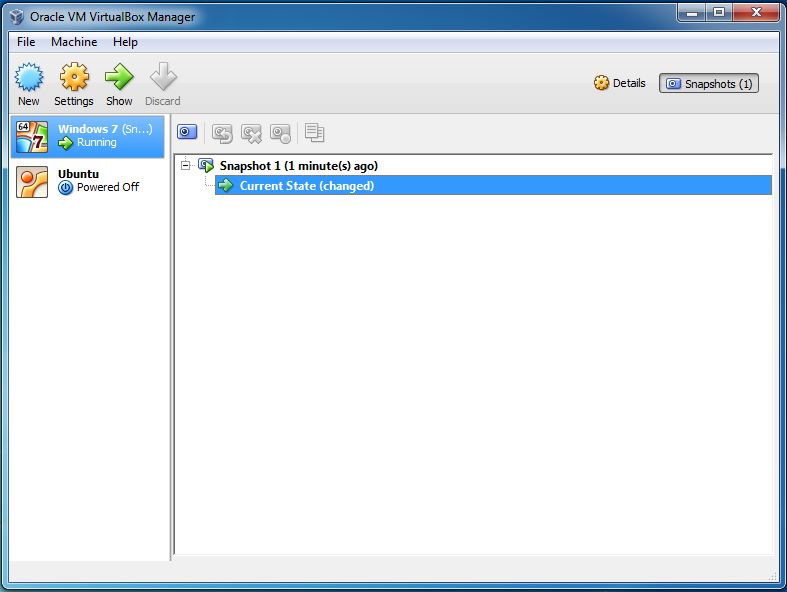Virtual Machine snapshots
With virtual machine snapshots, you can store a particular state of a virtual machine for later use. At any later time, you can revert to that state.
A virtual machine snapshot includes the following:
- virtual machine settings – the virtual machine directory.
- power state – the VM can be powered-on, powered-off, or suspended.
- disk state – state of all the VM’s virtual disks.
- memory state (optional) – the content of the VM’s memory.
You can see the snapshots of a virtual machine by first selecting a machine in the VirtualBox Manager and then clicking on the Snapshots button at the top right. Until you take a snapshot of the machine, the list of snapshots will be empty except for the Current state item, which represents the Now point in the lifetime of the virtual machine.