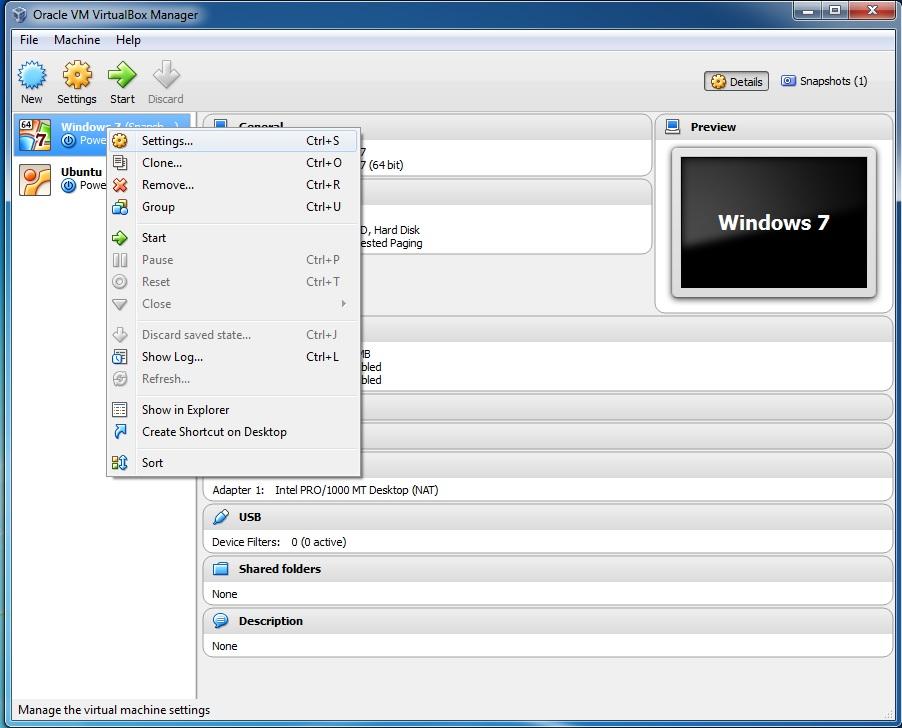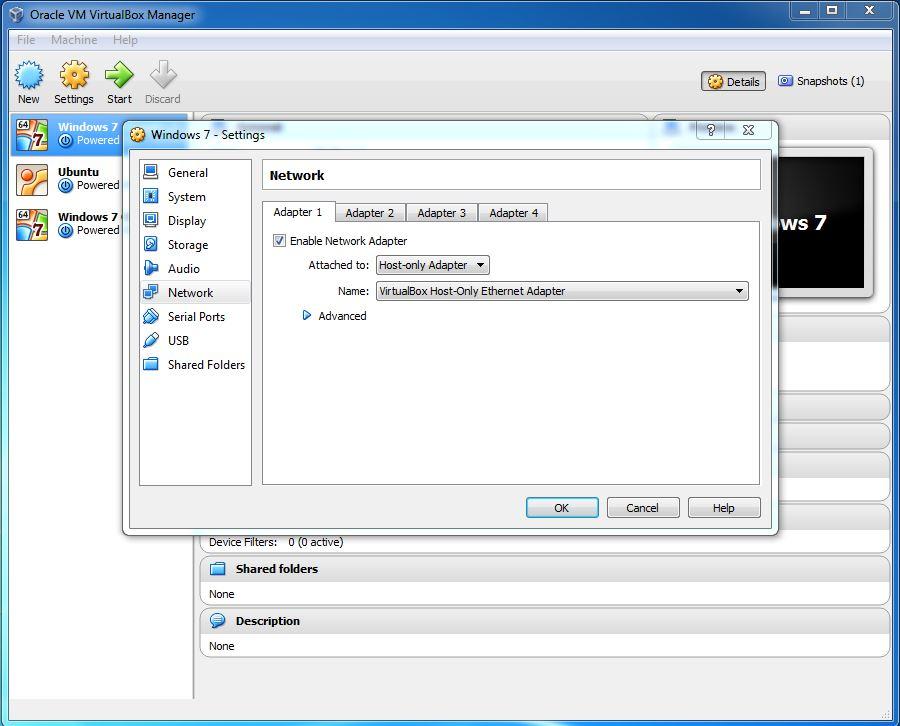Configure host-only networking
Host-only networking can be thought of as a hybrid between the bridged and internal networking modes: as with bridged networking, the virtual machines can talk to each other and the host as if they were connected through a physical Ethernet switch. Similarly, as with internal networking however, a physical networking interface need not be present, and the virtual machines cannot talk to the world outside the host since they are not connected to a physical networking interface. Instead, when host-only networking is used, VirtualBox creates a new software interface on the host which then appears next to your existing network interfaces. In other words, whereas with bridged networking an existing physical interface is used to attach virtual machines to, with host-only networking a new loopback interface is created on the host. And whereas with internal networking, the traffic between the virtual machines cannot be seen, the traffic on the loopback interface on the host can be intercepted.
Host-only networking is particularly useful for preconfigured virtual appliances, where multiple virtual machines are shipped together and designed to cooperate. For example, one virtual machine may contain a web server and a second one a database, and since they are intended to talk to each other, the appliance can instruct VirtualBox to set up a host-only network for the two. A second (bridged) network would then connect the web server to the outside world to serve data to, but the outside world cannot connect to the database.
Here is how you can configure host-only networking for an existing virtual machine in VirtualBox:
Select the virtual machine from the Oracle VM VirtualBox Manager and click Settings:
On the Network tab, check Enable Network Adapter and select Attached to: Host-only Adapter:
Click OK to save the changes.