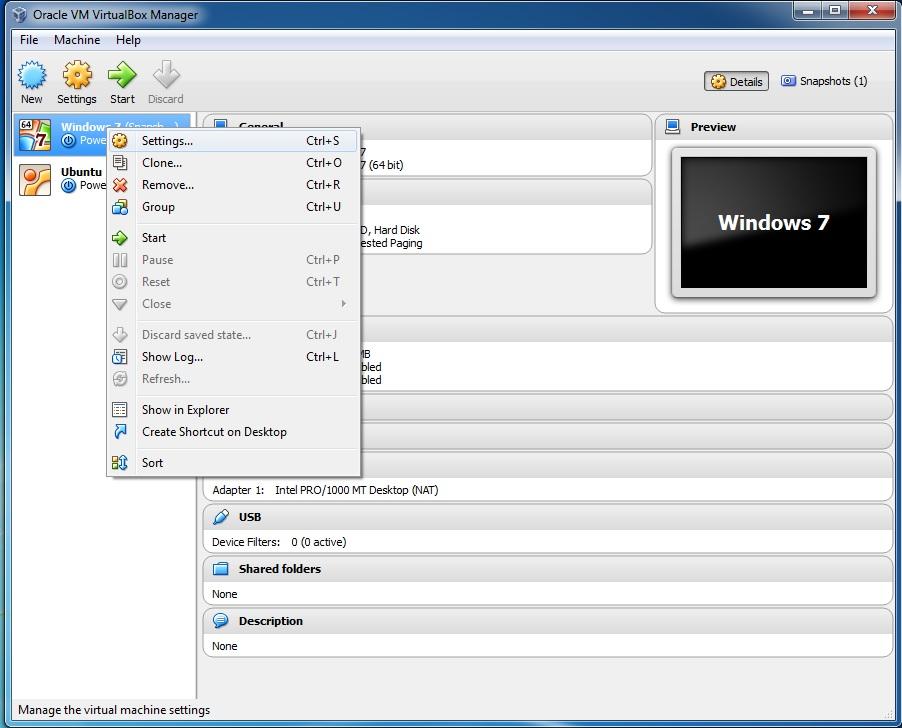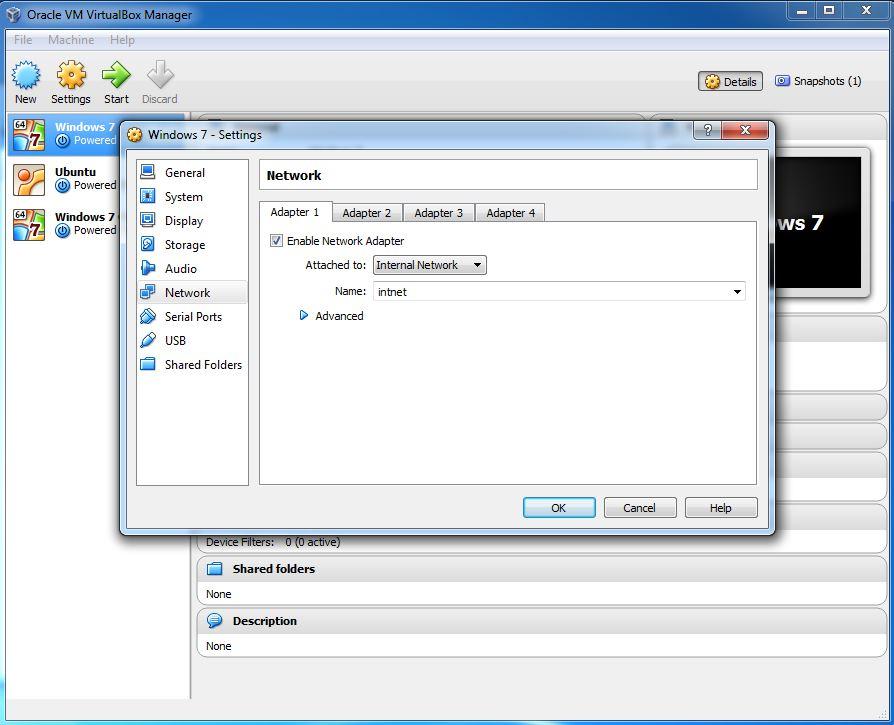Configure internal networking
If you want to keep one or more guest VMs in an internal network, this mode is the most suitable one. In this mode, VirtualBox ensures that all traffic on the network stays within the host and is only visible to the guest VMs on that virtual network. This mode is similar to the bridged mode, because in the bridged mode all traffic passes trough the same physical interface of the host system. This mode allows the guest VMs to work even if the host computer is not connected to any network.
Here is how you can configure internal networking for an existing virtual machine in VirtualBox:
Select the virtual machine from the Oracle VM VirtualBox Manager and click Settings:
On the Network tab, check Enable Network Adapter and select Attached to: Internal Network:
Click OK to save the changes.