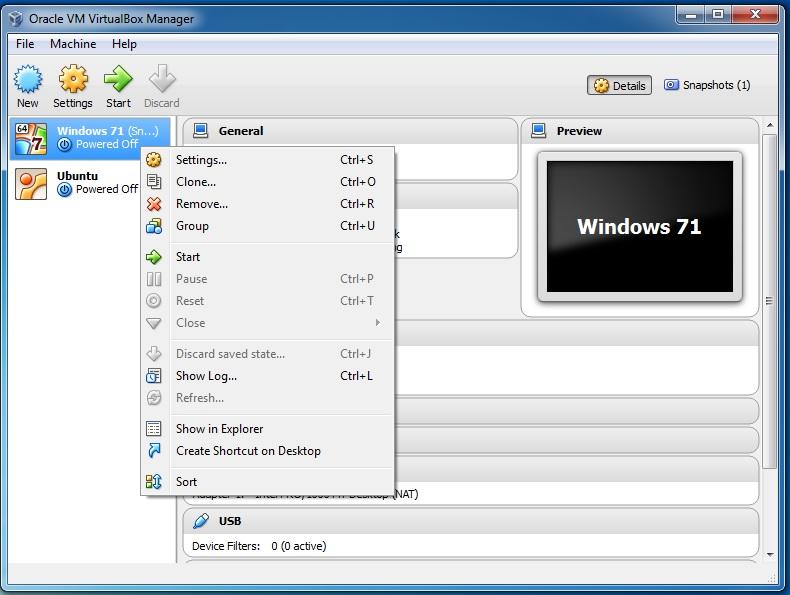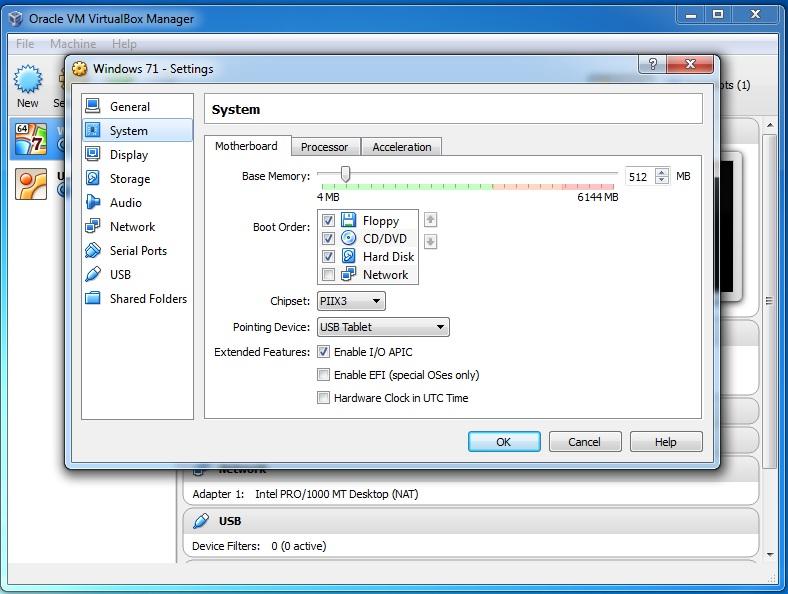Memory managment
In Oracle VirtualBox, you can install and run as many virtual machine as you like – the only practical limits are disk space and memory.
Here are the steps to adjust the amount of memory that is allocated to a virtual machine in Oracle VirtualBox:
Ensure that the virtual machine is powered off.
Select the VM from the list and select Settings > System > Motherboard:
You should the Base Memory slider. Select the appropriate amount of memory for the virtual machine and click OK.
Power on the virtual machine in order for the changes to take effect.
The memory you give to the VM will not be available to your host OS while the VM is running, so do not specify more than you can spare. For example, if your host machine has 1 GB of RAM and you enter 512 MB as the amount of RAM for a particular virtual machine, while that VM is running, you will only have 512 MB left for all the other software on your host.