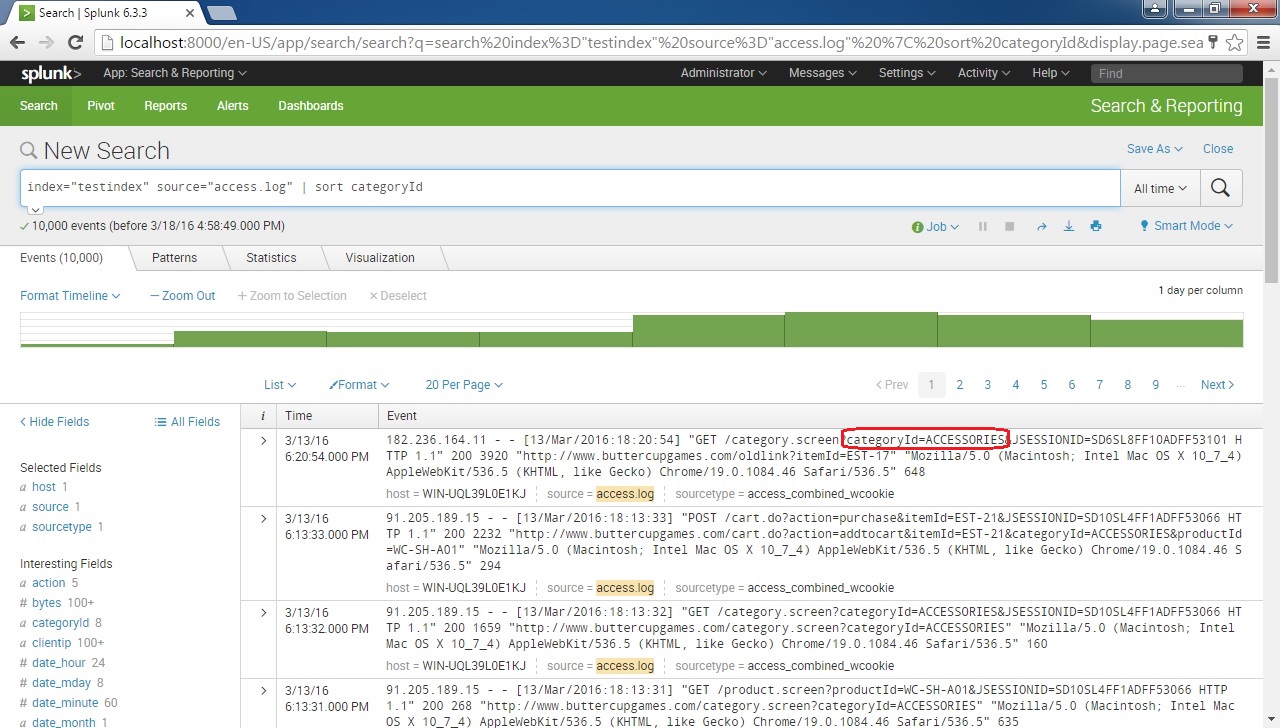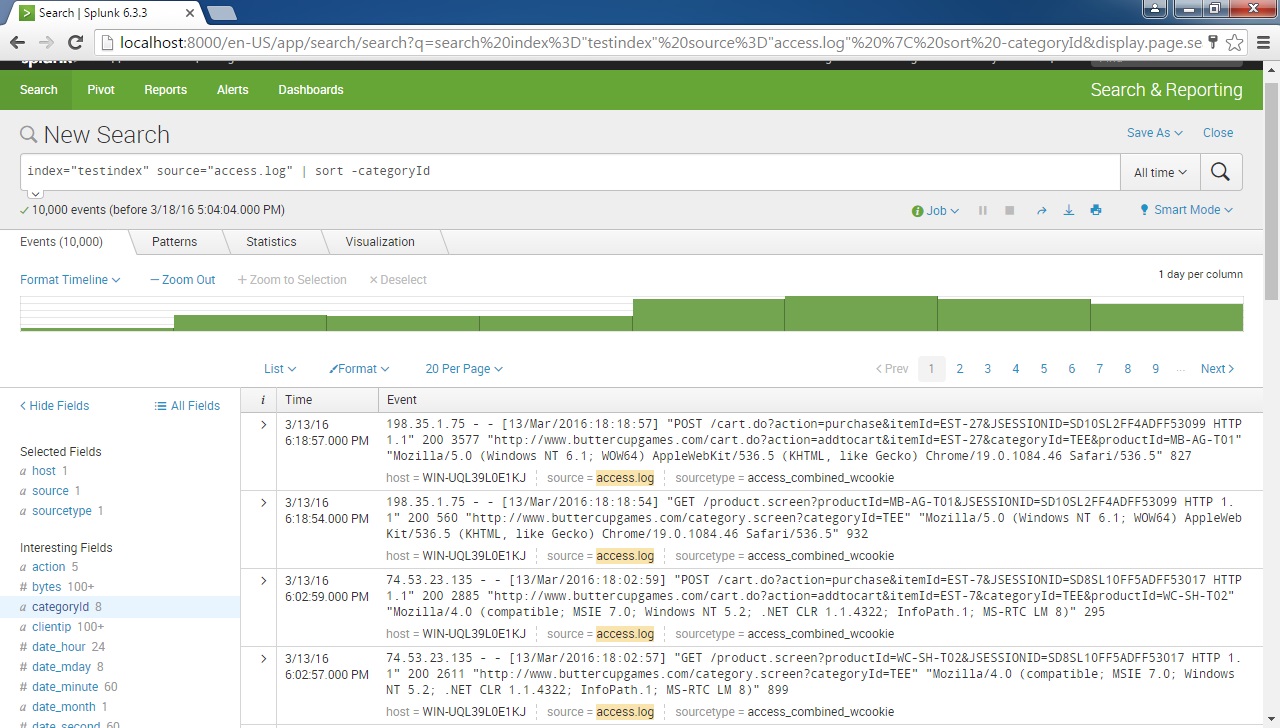sort command
You can use the sort command to sort the search results by the specified fields in either ascending or descending order. For example, to sort the results of our search by the categoryId field, we would use the following command:
Notice how the results were sorted in alphabetical order, with the events with the categoryId of ACCESSORIES coming first.
To sort in descending order, use a minus sign (-) before the field name:
Notice that now the events containing the categoryId of TEE are displayed first.