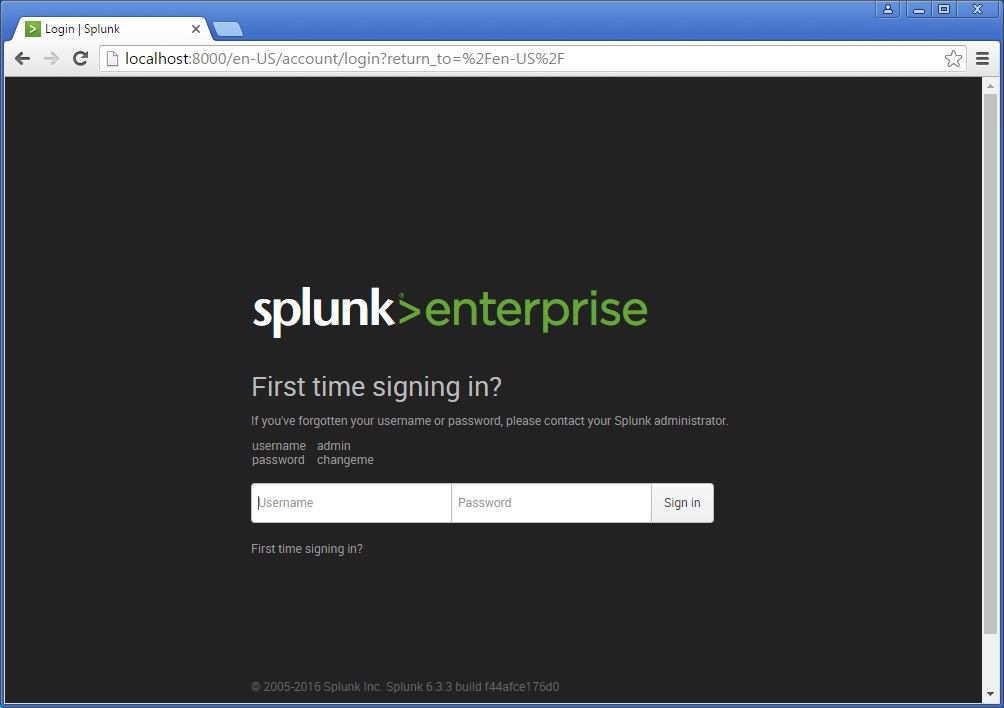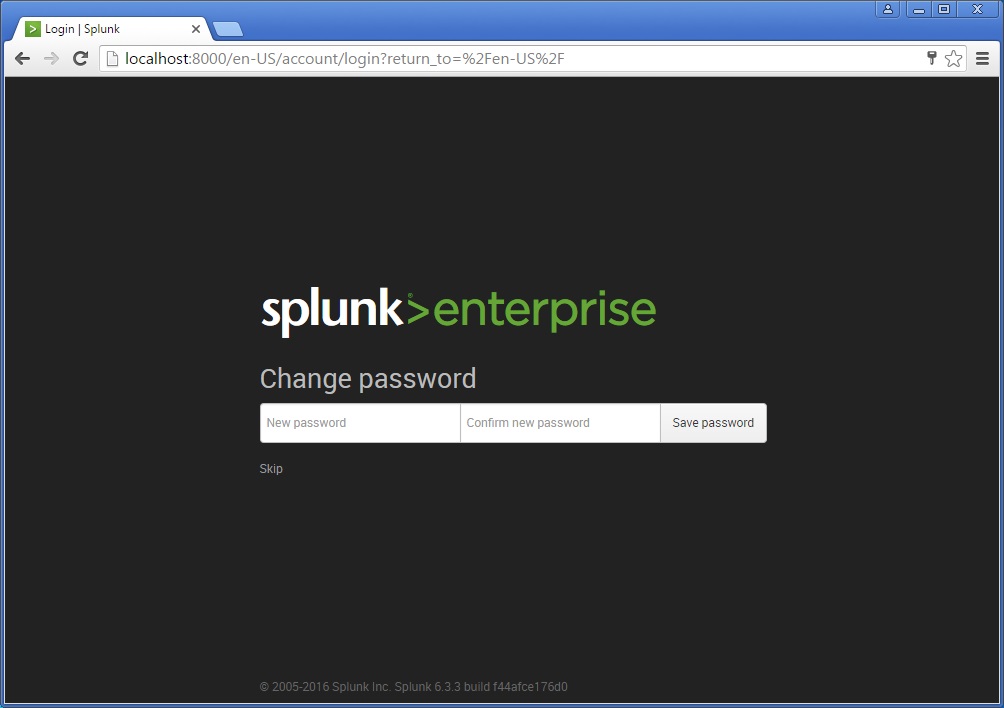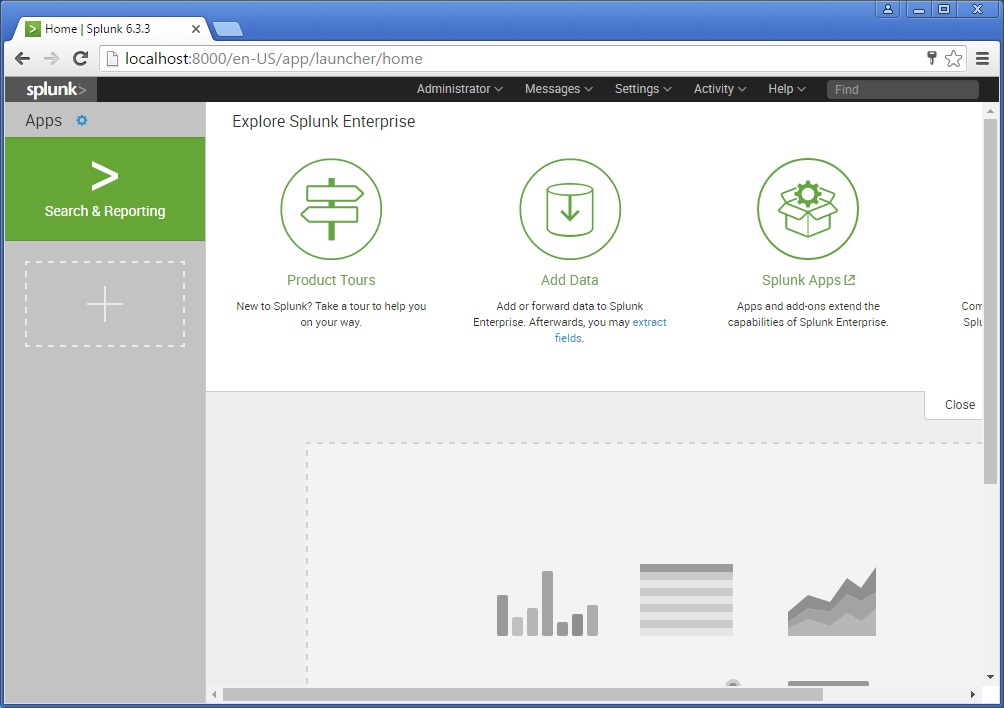Access Splunk web interface
To access Splunk web interface, open your browser and go to http://hostname:8000. We can use localhost instead of hostname since we are accessing Splunk from the machine it was installed on:
You can log in using the default credentials:
- username – admin
- password – changeme
After you log in, you will be prompted to change your password to something more secure:
You should be greeted with the screen that enables you to add data or find out more about Splunk: